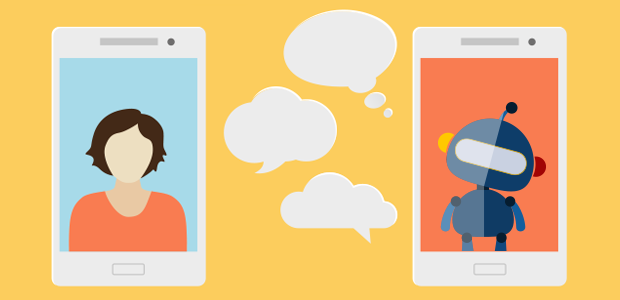Today’s online businesses can expect that nearly every customer you have has engaged with a chatbot at some point in their lives. They understand that not every message comes from a human and that simple questions can get quick responses. Following the pandemic eCommerce spike, it’s more likely that your customers worked with bots in the past year.
However, that doesn’t mean they’re satisfied with those interactions or your chatbots in particular. It takes time and purposeful effort to ensure your bots provide the support customers want and ease the customer journey, whether in sales or help/support. To that end, we’ve put together some core thoughts and actions that digital businesses can use to ensure their chatbots are helpful and ease burdens for agents, customers, and your broader operations.
Try to drive down session duration
Most chatbot metrics and optimization efforts focus on the content and language a chatbot can use — and we’ll get to those shortly — but from a customer standpoint, there is one metric arguably more critical. Session duration can highlight how useful your bot is being to customers, and lowering it mitigates risks of frustration.
Easy service is about understanding as much as possible and providing direct relief. Session duration makes it simpler to understand when you need to try something new. Long sessions might indicate a need to improve a chatbot’s understanding or expand the questions it can support. If the session duration and the confusion rate are high, this can indicate you need to push users to live support faster.
A useful thread to trace is session duration and how many users become a lead from their interaction, make a direct purchase, or take whatever you feel is the most valuable step. It’s a smart start to understanding if your chatbot ultimately works and you should focus on optimization or if you need to re-engineer some earlier steps to achieve your goals.
Build it for direct responses
Generally, customers turn to chatbots for specific help. You likely installed one for a specific support function instead of turning a chatbot into a default customer service department for every case. The goals are your guiding star for how to make your chatbot better. At this point, you first want to ensure they’re still the right help to deliver.
Start by redefining the need based on successes you see and how people use your chatbot. What are they asking for it to do, and is it meeting those self-service goals? Are your users able to complete what you want and what they want? Refine the help your chatbot provides based on these goals.
Next, look for ways to provide the data your chatbot needs that reduce the work a customer has to do. Simplify areas where possible, such as giving answers from your FAQ documents instead of linking to that page. Integrate it with order and customer management software to provide tracking numbers of quick shipping updates. Teach it how to check a customer’s shopping cart to see if the order value meets a standard discount you provide.
If you’re focused on leads, ensure the chatbot can capture all the form field data you want in exchange for an eBook or other lead magnet. There’s a chance to significantly reduce steps and complexity when the bot can not only collect the information you want but deliver the product.
Simplify your policies
Simplicity and directness in your chatbot are only possible if your policies follow suit. Streamline them and the language as much as you can so that customers can easily understand when a policy applies. This minimizes what your chatbot needs to say and understand, reducing complexity for everyone involved.
For example, in the eCommerce space, one of the best options is to simplify your returns and refunds policies. A clear distinction between what is and isn’t available for a return allows your chatbot to state it directly and not need to learn how to manage multiple follow-up questions.
When bots get advanced and are fully linked with order management tools, they may even be able to speak specifically to order. A bot can check if items were purchased during a sale or are classified system as non-refundable. You can also train it to look at current inventory to let a customer know if a product can be exchanged for a larger size.
A straightforward policy also helps your chatbot move someone over to a human agent without a lot of back-and-forths. When a question the bot doesn’t understand follows the policy explanation, there’s a natural transition point. Think along the lines of: “Hmm. That might be an exception/option. Let me connect you with a person who can tell you for sure.”
Transition to sales and support teams seamlessly
Whether initiated by the bot or customer, it should be an uncomplicated process for the chat to move from a human-bot interaction to a human-human one.
Teaching your bot how to handle more frequent questions or pure data items (i.e., What’s my order status?) will reduce the burden on your human teams and allow them to answer more quickly. That reduction in your customers’ hold time can improve how much they value you and how worthwhile the chatbot investment is.
The big lift here is often on the back end, integrating a chatbot with your customer support and sales systems. You can look for systems that help improve the handshake of data between your agents and bots, such as those that allow agents to monitor bot conversations in real-time or switch to communications platforms with native bot support. Most bots have sophisticated integration tools that minimize delays, even if you’re working with a platform like Facebook Messenger.
Review bot data and agent notes to see where delays occur. Look for opportunities to have agents step in earlier during common pathways if they typically result in escalation to an agent. Ask what steps occur before the escalation to see where you can move customers seamlessly and anticipate their needs. Requests about product availability, new colors or sizes, and other aspects of a product can signify a need to push to sales early.
Or consider when you’re experiencing delays in shipping. This will increase customer service requests for tracking and other details. Your bot might be able to get customers to immediate human help if they’re asked to check on an order and can tell its status is delayed. Responding to a query about the delay and then immediately connecting to a live agent can minimize some of the back-and-forths, while also giving the user a chance to simply close the window if they’re satisfied with the information.
Continually adjust tone and language
Serving customers requires your chatbot to keep them engaged and as happy as possible. You can’t always avoid bad news, but you change how it is delivered. Work with your chatbot language and learning to optimize for empathy. You want an automated system to offer a helping hand and can understand the context of a question or user word choice.
Being able to determine if someone is asking a question or upset about an issue can help the bot respond either with a focus on providing information or addressing that anger. It wouldn’t make sense to apologize to someone who is asking about a size chart. However, apologizing to someone getting the incorrect size and noting that you’ll work to solve the problem immediately can ease their frustration.
Empathy is a core way to establish understanding and improve your customer relationship. It builds trust and emphasizes any company’s values around service and support. Deploying empathy in chatbots can be complex, but you may find it worthwhile.
To build empathy, chatbots will first need strong sentiment analysis training, allowing them to understand emotion without needing to directly ask about it. Sentiment analysis should then be used to change responses accordingly and adapt as a customer changes. When there is confusion, chatbots can demonstrate empathy with their language: That sounds frustrating, would you like to speak to an agent for more help?
Significant training will be required to teach and maintain empathy. You’ll need to ensure the chatbot has consistent data feeds and its responses are evaluated properly. Any training you do a new chatbot or before a product goes live should prioritize the different emotions that your customers already use with your bots. Understanding, repeating, and mirroring emotional cues can help you build a stronger relationship and ultimately train bots on how to help your sales and support, or to best know when to immediately move someone to an agent.
Keep expectations realistic
Chatbots are often billed as a way to manage all of your basic customer needs while minimizing live agent requirements. They’re not a magic pill that turns unhappy people into satisfied customers or lands a sale when no human could. Chatbots are a tool that can make your work a lot easier, but they have limitations.
When you’re thinking of customer service, it’s important to remember that these limitations come from both the tech and the customer. Some people want a human touch right away and should have a chance to ask. You won’t be able to eliminate every question that your FAQ already answers. Some of those mundane, simple questions will still get through and you’re going to need a team of agents or a dedicated support desk to solve these requests.
The more complex an issue or the more emotional a customer, the more likely your chatbot will need to pass that request to an agent. Create your workflows to link agents and bots, having them work together. When you understand that the human need will always be there, you can engineer a service and support team designed to meet your customer’s needs while still providing a high ROI for bots.