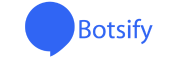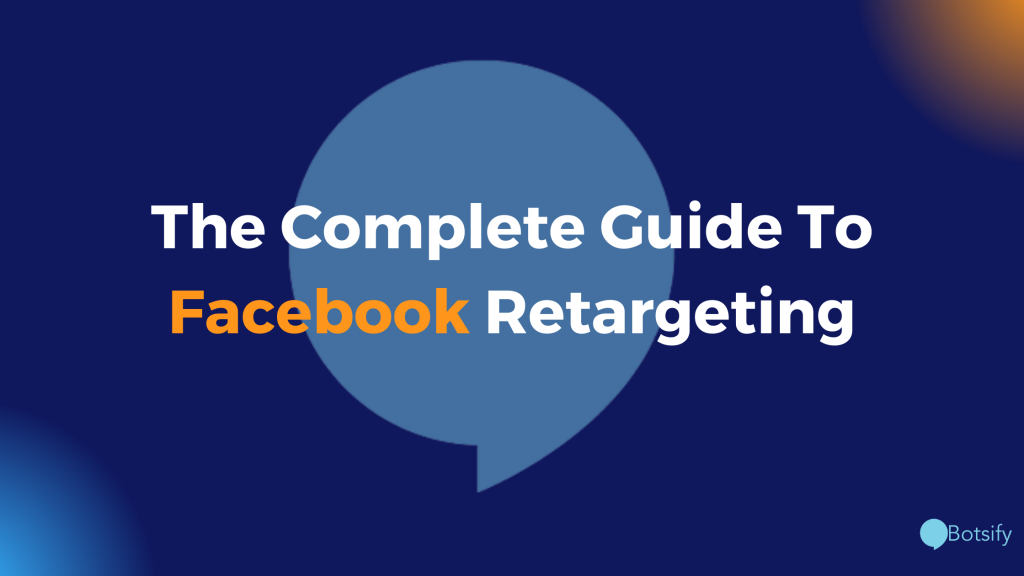There are many times when people add products from your brand to their carts and then don’t make a purchase. It can be pretty frustrating to see this happen. This is because you’d typically expect the customer to purchase if they’ve gone as far as adding to their carts.
This article will look at what Facebook retargeting is, why it’s important, and finally, how to get it done right. This way, you can push the customer over the finish line and down the sales funnel. Let’s get to it.
What Is Facebook Retargeting and Why Is It Important?
Facebook retargeting is a marketing strategy that allows you to advertise your brand to people who visit your website, Facebook, or Instagram pages. The idea is to run ads that generate a conversion. That conversion could be generating a sale, getting a new follower on social media, or something else.
Interestingly, among placement strategies, retargeting yielded the highest increase in business name searches by a factor of 1,046%. This rate alone is enough evidence of the results retargeting can bring to your brand. But it doesn’t end there.
Facebook retargeting helps push your visitors down the sales funnel. You can use this contact point to generate a sale or engage a person through another communication channel.
How Can You Create a Facebook Retargeting Campaign?
Implemented correctly, Facebook retargeting offers you a way to boost profits and grow your audience. This guide will walk you through how to run effective retargeting ads on Facebook. Let’s start at the very beginning.
Get a Facebook Pixel
The first step to creating your Facebook retargeting campaign is to set up a Facebook pixel. A pixel is a line of code that collects visitor data. Using this data, you can remarket your products and services to users who visited then left your site using Facebook ads.
For example, something interesting will happen when you swipe up on a bath mat you found on Babasouk’s Instagram stories, add it to your cart, and exit the app without completing the purchase. You will see this ad the next time you open your Instagram app:
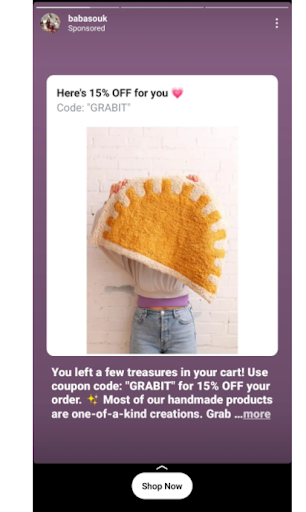
Source: Instagram
Then you go to Facebook, and this ad also comes up:
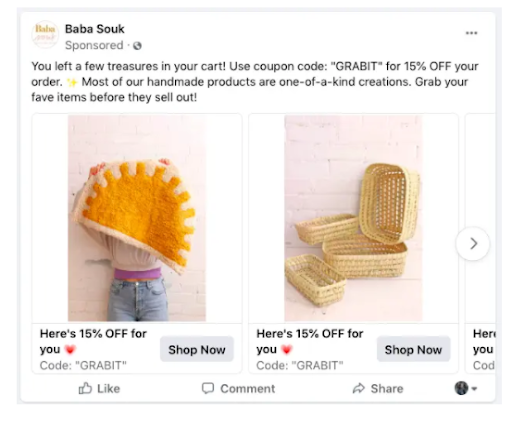
Source: Facebook
These ads appear on your feed because Facebook Pixel detects your actions and remind you of the cart you abandoned. Now, let’s see how you can set up your Facebook pixel.
- You need to set up a Facebook account. Set yourself as an administrator of the account so you can manage it. You can add other members of your team as administrators if you want.
- Next, head to your ads manager and select business settings.
- Select your business from the next interface and click on data sources
- Find pixels and select “add a new pixel.”
- Your pixel needs a name once you’ve created it. Use the pixel details sections to name your pixel.
You can also add your website URL so Facebook can check if you’ve used its retargeting partners before. If you have, it will sync the data to make your integration easier.
Integrating Pixels to Your Website
Your next step is to integrate the pixel into your website. There are two ways to do this; by using an integration manager or manually inserting the code.
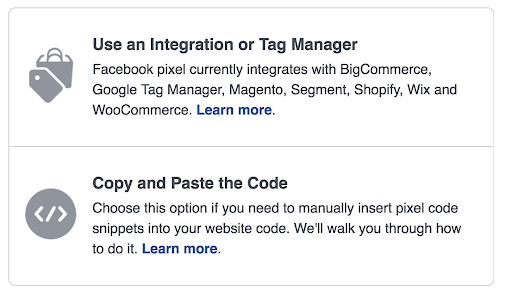
Source: Single Grain
It’s easy to add a tracking pixel to your site. You can easily do so through Google Tag Manager, Magento, Segment, WordPress, Wix, Appy Pie Website Builder, WooCommerce, BigCommerce and Shopify, etc.
Follow Facebook’s step-by-step instructions to add a pixel.
You can also insert the pixel manually into your website. Simply copy and paste the code into your website’s <head> tags. If you don’t want to mess with your website’s HTML file, you can use a plugin. On WordPress, you could use a plugin like Insert Headers and Footers to do it for you.
2. Know Your Audience
You’ll almost certainly want to run multiple retargeting campaigns based on user behavior on your site. For example, you could run a cart abandonment campaign if someone came to your site but didn’t buy anything. You’d run a different campaign for visitors who had just come to your homepage.
To aggregate such activities together and retarget people based on their similar behavior, you’ll need to develop a custom audience.
A custom audience is a segment of people to whom you would market, depending on specific criteria. These criteria will be actions taken on your website if you’re using retargeted advertising. You can also seek the expertise of a Facebook ad agency on this using this type of advertising.
To create a custom audience in Facebook ads, you’ll have to:
- Sign in to Facebook Ads Manager.
- Go to the Audience Section in the Ads Manager, select “create audience,” and click “custom audience”.
- Select your website. You’ll find it under the “use your sources” header.
The last step is to set your parameters and give your custom audience a name. Having done this, you can select your custom audience when you’re creating your retargeted ad.
Creating a Winning Ad for Your Campaign
Your visitors are going to encounter ads from other brands as they browse social media. You need to create a retargeting ad that distinguishes your brand from the lot and pushes viewers to take action. Here’s how you can go about that.
Focus on engaging your audience, not selling
Lead magnets are rewards you give to potential customers in exchange for their contact information. They’re one of the most effective ways to acquire names and email addresses from your target audience when done correctly.
A free product sample, trial membership, demo, or other product/service-related incentive can be used as a lead magnet. The secret, however, is in selecting something that connects to both your business and your visitors.
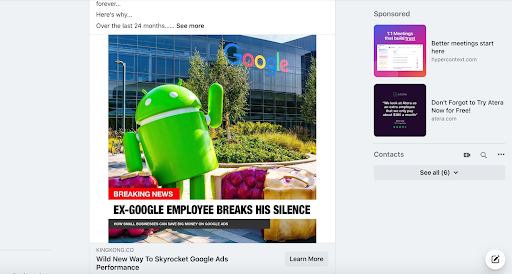
Here’s an example of a retargeting campaign using a lead magnet from the King Kong Agency.
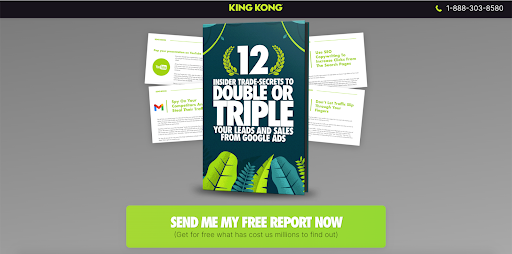
The lead magnet aligns with the interests of the site’s target audience. The content tackles the user’s problem, explains why it exists, and explains how this offer would help solve it — a tried-and-true formula for landing page copy.
Accessing the ebook comes at a price.
You have to join the email list to download the content. You are much more likely to get someone onto your email list than generate an immediate sale by giving away something free. Running content upgrade retargeting ads will help you grow your audience quickly.
Use a Dynamic Product Ad
Dynamic ads, also known as dynamic banner ads, vary the content, promotions, and calls to action based on the user’s actions. They assist advertisers in delivering more relevant adverts to their target customers. “For a better understanding, you can check facebook dynamic ads example.”
You can avoid the effort spent on A/B testing and debating creative decisions (such as each ad’s copy, format, and design) by using DPAs instead of traditional advertising. Conversely, you’d create a single template that would then provide personalized recommendations for each user.
But how do you go about that?
Use the “Prct Catalogs” tab under “Assets” in your Business Manager to upload your product catalog to Facebook. You’ll need to build a product feed after you’ve uploaded your catalog. Here’s a typical example of a product feed.
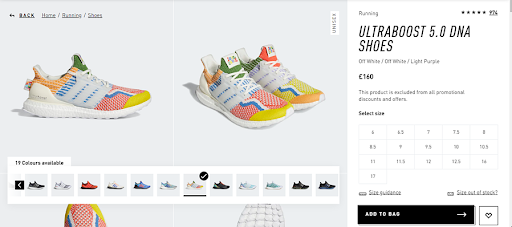
Source: Adidas
The product feed is a file containing all of your product information. It can be separated into different categories if necessary (for example, a clothing company might build different product feeds for men’s, women’s, and children’s clothing). Finally, use the Catalog Manager to link your Pixel to your catalog.
You can use Ads Manager to design a Dynamic Ad template and choose whether to show a single product or numerous products. You’ll also need to decide what actions will make ads appear.
Thankfully, you only need one template to target clients on desktop, mobile, and tablet, and your ad will run once you’ve specified your criteria.
It’s essential to put metrics in place to measure the success of your campaign, especially your return on investment. Knowing the ROI of your content marketing efforts provides you leverage. It allows you to plan your campaigns, so you don’t waste time developing material relevant to your business goals.
Offer Promotions and Discounts
Retargeting customers or clients who almost purchased from you with a special deal or discount is an extremely effective promotional method. It’s especially effective if you concentrate on people who go as far as adding products to their carts before abandoning them.
Here’s an example of a retargeting ad from Wayfair. They offer free shipping for all purchases above $49 through their retargeting ads.
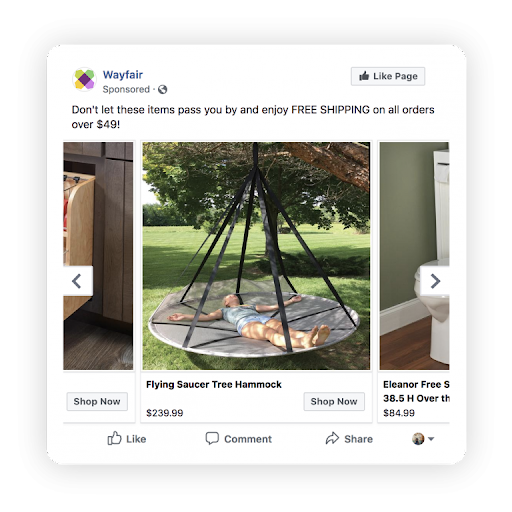
You may take it a step further by introducing a limited-time offer, which creates a sense of FOMO and encourages your customers to click the “Buy now” button sooner.
Cross-Sell and Upsell
Cross-selling and upselling are excellent ways to retarget clients who have previously purchased from your store. The key is to retarget customers with products that are relevant to their original purchase and complement it.
Consider this scenario. Someone bought a summer dress from your business. You may retarget them with the ideal pair of shoes to match. Have they purchased a new computer? Why not increase the value of your newest keyboard and mouse set?
Here’s an illustration. This Amazon ad for a coffee pot could be aimed towards those who have just bought coffee beans:
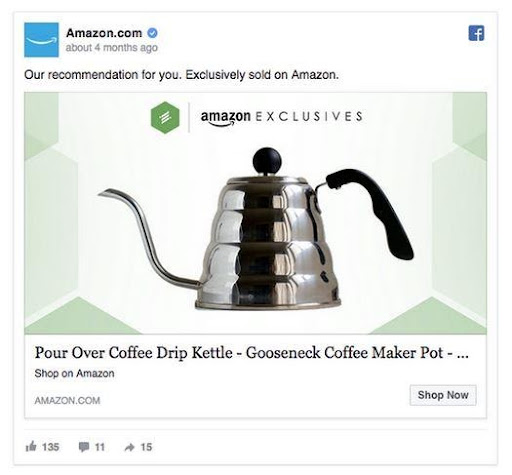
Using personalized phrases like “our recommendation for you” increases the chance of a conversion. After all, personalized shopping experiences are preferred by 73 percent of customers, and 86 percent of them say that personalization influences their purchase decision.
Monitor Your Performance and Expand the Campaign
Because social media advertising runs once you set it up, it is sometimes referred to as “set and forget” by marketers. You will, however, only succeed if you clearly outline your objectives and keep track of your progress. As a result, it’s critical to keep track of your campaign at all times.
Track data like engagements, click-through rate, and conversions with Facebook’s Ad Manager reports. And, of course, compare your sales results to the dates of your advertisements. Have you noticed an increase in revenue? If this is the case, congratulations! If not, make the necessary adjustments.
Compare and contrast numerous campaigns to determine which strategies work and which do not. You also need to expand your campaign as you grow. Here are some ideas for increasing the size of your Facebook retargeting campaign:
- Boost your budget. If your ads are effective, a larger budget should boost profits. However, those will drop over time as people get used to seeing your ads and then ignore them.
- Make your message as specific as possible by fine-tuning it. Ads that appear to be highly tailored will always convert better than generic ads.
- Segment your target market. You may target your ads better by segmenting your audience further using particular interests and behaviors.
- Add a bonus or a unique offer. You can encourage customers to try your products by offering free shipping or another freebie related to your product.
- Expand your campaign by adding more products or product categories
Because retargeting campaigns are predicated on the amount of traffic your site or business receives, there is a built-in limit to how far you can grow them. As a result, you should focus on boosting conversions and expanding your site traffic, and scaling your efforts utilizing the tactics indicated above.
In Closing
Research shows that retargeting is an excellent way of generating revenue. It’s one of the most effective techniques to convert visitors who are interested in your brand but are not ready to become customers just yet. Combining traditional retargeting techniques with Facebook advertising helps your social media accounts connect to potential customers even if they don’t follow you on Facebook.
To do Facebook retargeting correctly, you’ll need practice and be patient. You need to know how to use Facebook pixels effectively and how to find the right audience to target. You can also benefit from learning how to engage your audience through dynamic product ads and promotions and discounts.
Facebook retargeting seems like a lot of work. However, considering the massive number of individuals who use Facebook, it is a method that ecommerce business owners must master if they want to increase sales.