A solid keyword strategy forms the foundation of a successful search engine optimization (SEO) campaign. You just need to target the right keywords to reach your audience online.
But putting together a keyword strategy for your website can be difficult.
How do you determine which keywords to target? How do you optimize your content and improve your search engine rankings?
Keep reading to learn more. In this article, we’ll take an in-depth look at how you can put together a solid keyword strategy and drive more organic traffic to your website.
1. Look beyond search volume
92.42% of keywords get ten searches or less per month.
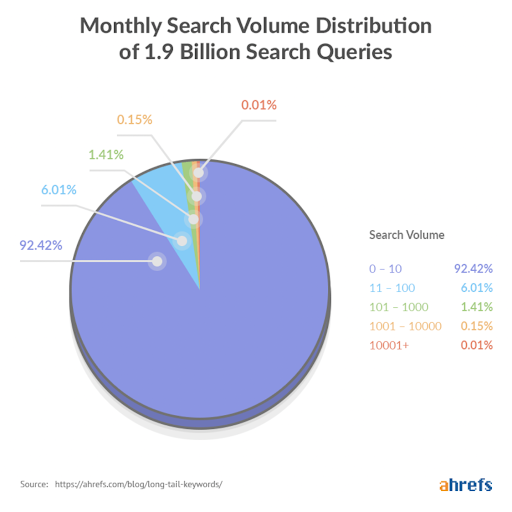
Looking at the search volume makes sense. If you don’t target the right keywords, you risk investing a lot of time and effort into ranking for terms that barely drive any traffic.
However, search volume shouldn’t be the only metric that you look at when conducting keyword research. You also need to consider other factors like purchasing intent or how likely visitors are to make a purchase.
As an example, the keyword “restaurant pos software” gets an estimated 100 to 1,000 searches per month, according to Google’s Keyword Planner tool.
You might think that targeting this keyword wouldn’t be worth it, but Google’s data shows that companies are bidding between $16.70 and $59.64 for this particular search query.
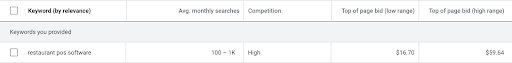
Why is this important?
Because keywords with a high cost per click (CPC) often indicate high buyer intent. It’s why companies are willing to spend up to $60 for just one click.
Ranking for these types of keywords can be extremely profitable for your business. But you might miss out on them if you only look at search volume.
2. Target long-tail keywords
If you’re just getting started with SEO or your website is still relatively new, it can be difficult to rank for your keywords.
One way to drive more immediate traffic is to focus on long-tail keywords — search queries that consist of three to five keyword terms.
The following chart shows examples of short and long-tail keywords:
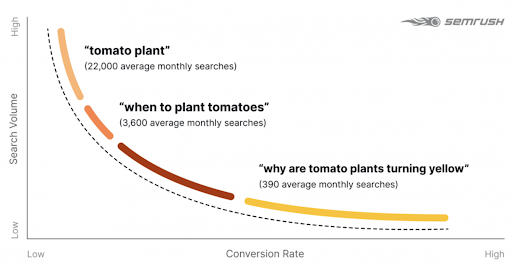
The phrase “SEO consultant” is an example of a short tail keyword and “Saint Louis SEO consultant” is an example of a long-tail keyword.
Here’s why you should consider long-tail keywords in your keyword strategy:
- Easier to rank: Long-tail keywords are generally easier to rank. For example, trying to rank for the term “shoes” would require a sizable investment. In contrast, it’s much easier to rank for a long-tail keyword, like “which type of shoes are best for running?”
- Higher buyer intent: Long-tail keywords are examples of high intent keywords. For example, the term “best business laptop under $1,000” is far more likely to result in a sale than “laptop.”
One way to find long-tail keywords is to simply type your seed keywords into Google. Then the results will automatically display a list of suggestions.
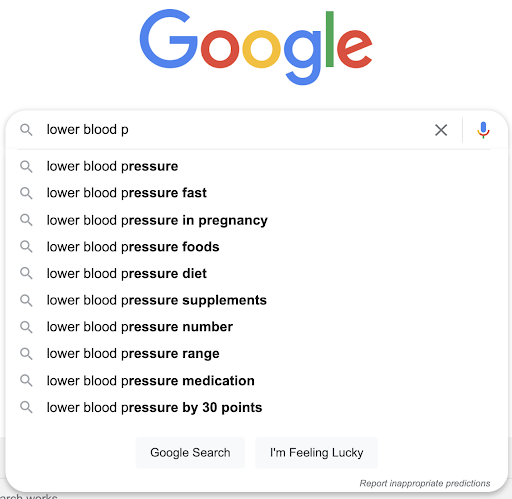
These are all potential keywords that you can create content around. You could even include long-tail keywords into existing pieces of content to improve their relevance.
As an example, this post on promo codes uses a relevant long-tail keyword as a header:
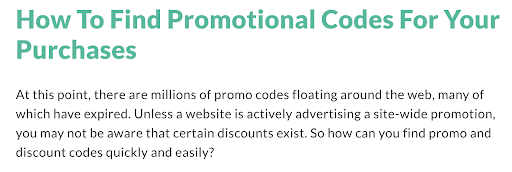
Whether you’re creating a new piece of content or optimizing an existing article, be sure to use your long-tail keywords naturally and only when it makes sense to do so.
3. Answer the user’s search intent
Google aims to provide the most relevant results for each query. If you want to give your keywords the best chance of ranking, you must consider search intent.
For example, someone searching for “pizza near me” is looking for a restaurant that can deliver pizza. Likewise, someone searching for “best hiking shoes” is looking for information to help with a purchasing decision.
There are four types of search intent:
- Navigational: The user is looking for a specific page or website. Examples include “Facebook” and “Expedia.”
- Informational: The user is looking for information. They’re searching for queries like “how to,” “what is,” and “where is.”
- Transactional: The user is looking to make a purchase. Examples include keywords like “where to buy” and “cheap [product].”
- Commercial: The user is researching a purchase. Examples include keywords like “review” and “best + [product].”
This article, “What is a data pipeline?” does a good job at answering search intent:
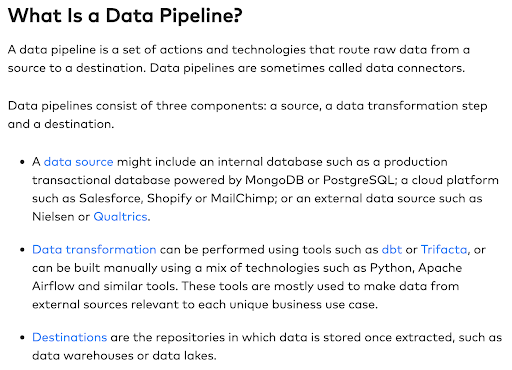
Users want to learn more about data pipelines, which the post covers in detail. It also includes relevant internal links for visitors who want additional information.
Search for your target keyword and look at the search results on the first page to better understand the search intent. Then make sure to answer the user’s intent with your content.
4. Create topic clusters to establish authority
Instead of focusing extensively on keywords, another strategy you can use to boost your rankings is to create topic clusters.
Topic clusters are a group of content that provides a comprehensive overview of a topic. They’re more difficult to create, but they’re one of the best ways to build your authority online.
Here’s an example of how topic clusters look:
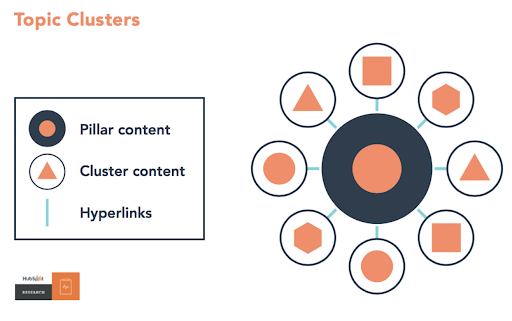
Topic clusters are made up of the following:
- Pillar page: A pillar page acts as a central “hub” and provides a broad overview of a topic. It answers questions about a topic but links internally to articles about specific subtopics for visitors to learn more.
- Cluster page: A cluster page provides a more in-depth overview of a topic that relates to the pillar page. It answers a specific question about a topic and links back to the pillar page.
- Internal links: Internal links from the pillar pages to the cluster pages and vice versa are important. They send a signal to Google that each page in the cluster is related. Each internal link should also include appropriate anchor text.
A pillar page might target a broad keyword like “workout routines.” Then you might have cluster pages for the following:
- “Workout routine to build muscle”
- “Workout routine to lose weight”
- “How to create your own workout routine”
This article on “student bank accounts” is an example of a cluster page. It’s linked from a pillar page which provides a broader overview of the subject.
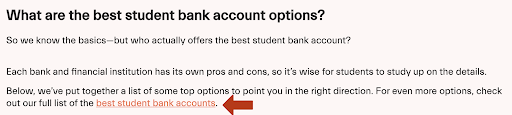
A visitor on the main pillar page can click through to learn more about the best bank accounts for students and what to look for.
When creating your own topic clusters, include internal links and relevant anchor text. Of course, always answer the search intent and provide value with your content.
5. Include LSI keywords and synonyms
Latent Semantic Indexing (LSI) keywords are terms that are closely related to your main keywords. They help search engines understand what your page is about.
When Google’s crawlers “see” terms like apple, cake, vitamin, and green, it knows the page is about fruit. But when it sees keywords like apple, computer, iPhone, and product, it knows the page is about the technology company.
Adding semantically related keywords provides Google with more context on the topic you’re covering. It can also drive more organic search traffic to your site.
Enter your seed keyword into Google’s Keyword Planner tool to identify related terms.
Here’s an example of keywords that the tool generates for the term “outdoor furniture.”

Another way to find semantically related terms is to search for your keywords in Google and look at the sites in the top results. Look through the content and note any keywords that appear frequently.
Don’t forget about synonyms, which are terms that have similar meanings (e.g., “small” and “little” mean the same thing).
Google even has a synonym system (which it states took over five years to develop) that allows its ranking algorithm to match queries with pages that contain words with similar meanings.
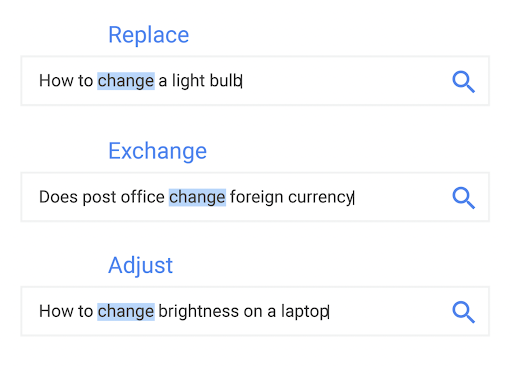
If you search for “how to replace a light bulb,” Google will deliver results on “how to change a light bulb” because its system understands the terms “change” and “replace” are similar.
Aim to include both semantically related terms and synonyms throughout your content. But make sure that you’re still fulfilling the original intent of the keyword.
6. Establish your content structure
Establishing a content structure before you start writing improves readability and helps search engines understand what your content is about.
Start by identifying the main keywords you’re targeting. Then break that topic into subtopics, which you’ll use as headers.
One way to identify subtopics is to search for your keywords and look at the “People also ask” section on Google.
Here are questions that people are asking for the search query “central air conditioning.”
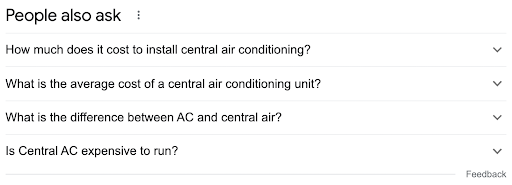
These would all make great headers that you can use to create a basic structure. Targeting these phrases will help drive more organic traffic to your site.
This Marriage 365 review offers a good example of an optimized structure. It uses headers to break up the content and includes relevant keywords to help search engines understand what the page is about.
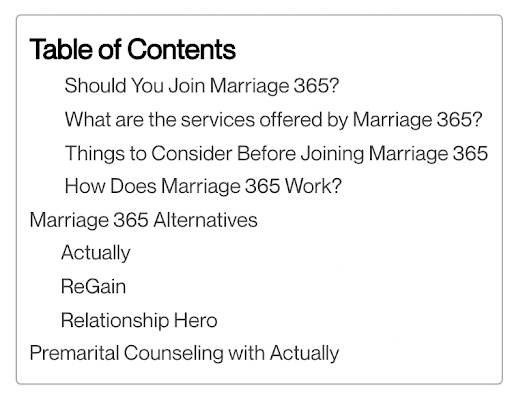
What’s more, visitors to this page can click any of the links in the table of contents to jump straight to the section they want to learn more about.
7. Add visuals like images and videos
Nobody likes to read large blocks of text. Adding visuals to your content is a must, as it’s a proven way to increase user engagement and keep visitors on your page for longer.
In fact, a study from SEMrush found that blog posts with at least one image get two times more traffic than posts that contain text only. They also get 30% more shares on social media and 25% more backlinks.
As an example, Ultimate Meal Plans makes good use of images on its homepage for its most popular meal planning recipes:
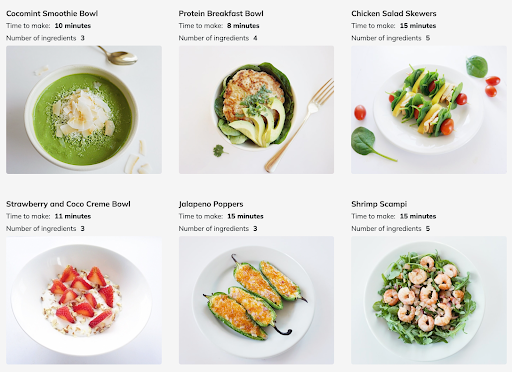
Make sure to add multimedia like images, infographics, charts, and even videos to make your content more engaging.
Don’t forget about alt text — short descriptions that describe your images.
Adding alt text is beneficial from both a usability and search engine standpoint. If your images fail to load, visitors will see the alt text as a caption. It can also help you drive traffic from Google Images.
Here’s what Google’s John Mueller says about adding alt text to your images:
<blockquote class=”twitter-tweet” data-conversation=”none”><p lang=”en” dir=”ltr”>Alt text is extremely helpful for Google Images — if you want your images to rank there. Even if you use lazy-loading, you know which image will be loaded, so get that information in there as early as possible & test what it renders as.</p>— ? John ? (@JohnMu) <a href=”https://twitter.com/JohnMu/status/1036901608880254976?ref_src=twsrc%5Etfw”>September 4, 2018</a></blockquote> <script async src=”https://platform.twitter.com/widgets.js” charset=”utf-8″></script>
Every bit helps, so make sure to add descriptive alt text to all of your images.
8. Optimize for mobile devices
More people are browsing the web using mobile devices than ever before.
Your website’s design and functionality must be mobile-friendly. If users have to pinch and zoom to read through your content, most will simply tap the back button. These signals can negatively impact your rankings for mobile searches.
Google offers a helpful mobile-friendly test tool. Simply enter your URL and click the “Test URL” button to see if your site is optimized for mobile devices.
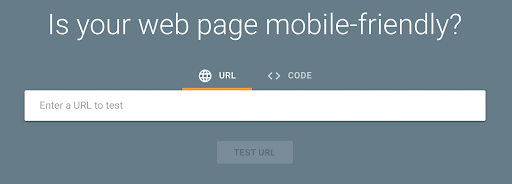
Here are the results that we get for Real Thread:
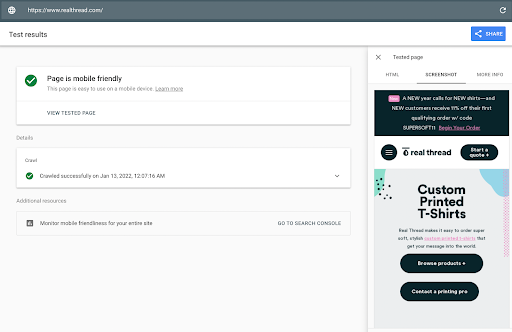
The site has passed the test, and we can even see how it looks on mobile devices.
If your site isn’t mobile-friendly, then consider implementing a responsive design — a grid-like structure that dynamically adjusts to fit all screen sizes. This will ensure that users can access your site whether they’re on a desktop, tablet, or smartphone.
9. Create an action plan and track your results
With the information above, you can start putting together and implementing a keyword strategy that drives measurable results. Consider using a knowledge base and a task management tool to track your progress and keep your team on the same page.
Of course, make sure to also track your results against your marketing goals. Then continue to refine your keyword strategy as you get more information.
Don’t be afraid to pivot your keyword strategy. As your business grows, you may add new products or remove entire product lines. Make sure to revisit and adjust your keyword research document accordingly.
Conclusion
Ranking in the search results is harder than ever.
You can’t simply create a piece of content, sprinkle some keywords, and expect it to drive traffic the next day. You need to take a more robust keyword strategy to increase rankings and drive organic search traffic to your pages.
Start by implementing some of the tips covered here to help you develop a keyword strategy that works for your business. This includes targeting long-tail keywords, creating topic clusters, including semantically related keywords, and adding quality visuals to your content.
Once you have a solid keyword strategy established, you’ll be able to create a repeatable process that drives measurable results for your business.
