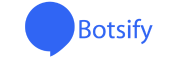Facebook Page Chatbots have become an integral part of modern marketing and strategies to boost customer service. They offer businesses a unique opportunity to engage with their audience, provide instant assistance, and even promote products or services. However, to reap the full benefits of a Facebook Page Chatbot, you need to optimize it for maximum reach. In this article, we’ll explore the steps to make your chatbot more effective and engaging.
Understanding Facebook Page Chatbots
What are Facebook Page Chatbots?
Facebook Page Chatbots are automated messaging systems integrated into your business’s Facebook page. They interact with users, answer questions, and guide them through various processes. These chatbots are designed to provide a seamless and efficient communication experience.
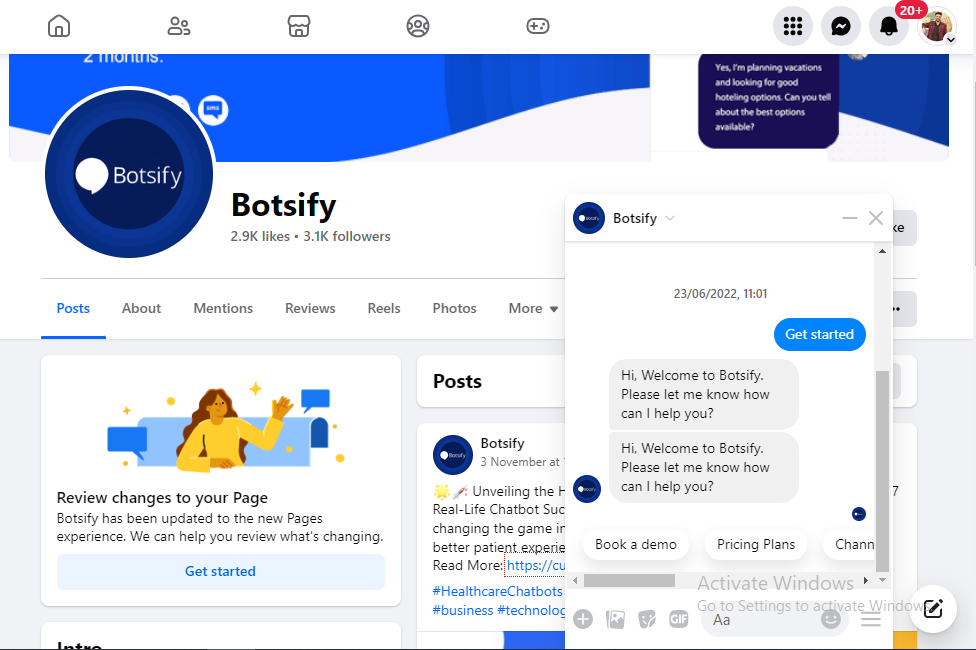
Benefits of Using Chatbots on Facebook
- 24/7 Availability: Chatbots are always available to assist users, ensuring that potential customers receive responses at any time.
- Cost-Efficient: They significantly reduce the need for human customer support agents, saving both time and money.
- Quick Response: Chatbots can respond instantly, improving customer satisfaction by reducing waiting times.
Setting Up Your Facebook Page Chatbot
Creating a Facebook Page Chatbot is a straightforward process. You can either use Facebook’s built-in tools or opt for a third-party chatbot agency. To set up your chatbot, follow these steps:
- Access Your Facebook Page: Log in to your business’s Facebook account and go to your page.
- Go to Settings: Click on “Settings” located at the top of your page.
- Messaging and Automation: Choose “Messaging and Automation” from the menu on the left.
- Chatbot Setup: Click on “Chatbot Setup” and follow the on-screen instructions.
Optimizing Chatbot Content
To make your Facebook Page Chatbot more engaging, focus on the content it delivers. Craft responses that are not only informative but also engaging. Use multimedia content like images, videos, and GIFs to make the conversation more visually appealing.
Generate More Leads With Website & Messenger Chatbots
Gather quality leads on autopilot and 10x your ROI with automated chats
Personalizing the Chatbot Experience
Personalization is crucial for making your chatbot more effective. Collect user data to tailor responses and recommendations. Use the user’s name and remember their previous interactions to create a more personal experience.
Increasing Chatbot Reach
To maximize your chatbot’s reach, consider the following strategies:
- Promote Your Chatbot: Use your other social media channels and website to promote your Facebook Page Chatbot.
- Utilize Messenger Codes: Messenger Codes are scannable codes that people can use to connect with your chatbot.
- Leverage Facebook Features: Utilize Facebook’s features like sponsored messages and click-to-messenger ads to increase visibility.
Measuring Chatbot Performance
It’s essential to track the performance of your Facebook Page Chatbot. Some key metrics to monitor include:
- Response Time: How quickly your chatbot responds to messages.
- User Engagement: The number of users interacting with your chatbot.
- Conversion Rate: The percentage of users taking a desired action.
Troubleshooting and Improving
Like any technology, chatbots can encounter issues. Common problems include misunderstandings and misinterpretations. Regularly update and improve your chatbot by analyzing user feedback and addressing these issues.
Conclusion
Optimizing your Facebook Page Chatbot is a crucial step in enhancing your brand’s online presence and customer service capabilities. By understanding chatbot basics, setting up your chatbot correctly, personalizing the user experience, expanding its reach, and monitoring its performance, you can ensure that your chatbot provides value to your customers.
To further improve your chatbot’s efficiency, regularly analyze its performance data and address issues as they arise. With a well-optimized Facebook Page Chatbot, you’ll be well on your way to achieving maximum reach and customer satisfaction.
FAQs
-
What are some popular Chatbot platforms for Facebook?
Some popular chatbot platforms for Facebook include ManyChat, Chatfuel, and MobileMonkey. These platforms offer user-friendly interfaces for creating and managing chatbots.
-
How can I make my Chatbot more engaging?
To make your chatbot more engaging, focus on crafting responses that are informative, concise, and visually appealing. Use multimedia content, personalized recommendations, and interactive elements.
-
Is it essential to personalize the Chatbot experience?
Yes, personalization is crucial. Personalized responses and recommendations make users feel more valued and engaged. Collect user data to create a more customized experience.
-
What are some key metrics to measure Chatbot performance?
Key metrics for measuring chatbot performance include response time, user engagement, conversion rate, and the number of issues or misunderstandings encountered.
-
Can I use Chatbots for marketing on Facebook?
Yes, chatbots are valuable for marketing on Facebook. They can assist in lead generation, product recommendations, and promotional campaigns, providing a unique way to engage with your audience.
Are You Ready To SkyRocket Your Business With Our AI Chatbots
Click The Button Below And Gather Quality Leads With Botsify