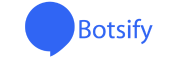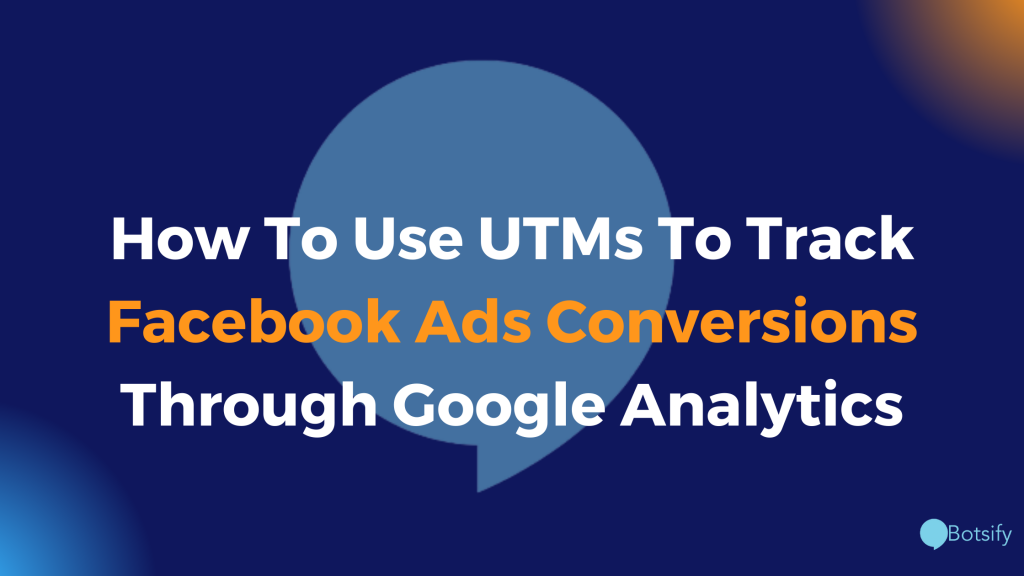If you’re running Facebook ads, tracking conversions is key to understanding how successful your campaigns are. However, since the iOS14.5 update by Apple, Facebook’s ad platform has been very inconsistent in tracking conversions properly.
Nowadays, you can’t solely rely on the information Facebook’s ad platform provides you to make decisions. You need to implement other strategies, whether they be manual or automated solutions such as using marketing attribution software, to more accurately track conversions.
Without proper tracking methods in place, you won’t know which ads are performing well and which aren’t This leads to lost revenue and inefficiently spent ad budgets.
In this article, we’ll show you how to use UTMs to track Facebook ad conversions through Google Analytics. By doing so, you’ll be able to see which of your ads are most effective and make necessary changes in order to improve your results.
Let’s get started!
How Did Apple’s iOS14.5 Update Affect Facebook’s Tracking?
Apple’s iOS14.5 update caused Facebook’s ad platform to be very inconsistent in tracking conversions properly. Before the update, Facebook was able to track when someone clicked on an ad, added a product on your site to their cart, completed a purchase, among many other events.
Moreover, Facebook was able to accurately determine which groups of users were interested in certain topics such as “dogs”, “online shopping”, “real estate”, and so much more.
All of these event and interest targeting features were then used by marketers and ad buyers to make more informed decisions and how to spend their advertising budgets. With incredibly accurate targeting and tracking, Facebook was the all-in-one platform where you could analyze, tweak, and deploy new ads that had a high chance of success given your ad creative and offer were both great.
However, after the iOS14.5 update, Apple gave the option for users to opt-in or out of allowing an app to track their activity. Of course, when a user is asked whether they want to be tracked or not, most will say “no”.
This disabled the ability for Facebook to track a user’s IDFA (identifier for advertisers) and therefore made the platform’s targeting and data collection features much less accurate.
How Google Analytics Can Help
Google Analytics is a free service that tracks and reports on your website’s traffic. It includes data about where visitors came from (such as search engines like Google or social media sites like Facebook), how long they stayed, and what pages were viewed by those who visited your site.
Luckily, you can use Google Analytics in conjunction with UTMs to get a better idea of where your conversions are coming from when advertising on a platform like Facebook.
This process does require a bit of manual setup and isn’t as streamlined as having all of the data directly available in your Facebook ads dashboard or by using a third-party tool. That being said, it does provide significantly more insight than just relying on Facebook alone.
What Are UTMs and Why Aren’t They Affected by iOS14?
UTMs, or “Urchin Tracking Modules”, are a way of tagging URLs with additional information in order to track where traffic is coming from.
There are a few different types of UTMs, but the most common is the “utm_source” parameter. This parameter is used to track the source of the traffic (e.g. Facebook, Google, Twitter).
UTMs can be included in any URL and are easy to set up. Simply append them onto the end of the URL like so:
www.example.com/?utm_source=facebook
When someone clicks on this link, Google Analytics will be able to see that the traffic came from Facebook. This information can then be used to help you track conversions and measure the success of your campaigns.
Now, you may be wondering why UTMs aren’t affected in the same way as Facebook was to track data.
That’s because Facebook uses a pixel that website owners implement into their Shopify theme, WordPress theme, or other CMS where a user’s actions are identified via the browser side and sent back to Facebook.
UTMs on the other hand are simply a tag that’s included in a website’s URL which Google Analytics sees and records. It doesn’t need to track users directly in order to identify a UTM tag.
How to Implement UTMs in your Facebook Ads
So, now that you know what UTMs are and how they differ from Facebook’s original form of data tracking (i.e. the browser pixel) we’ll now dive into how to implement UTMs into your Facebook ads.
The first step is to open your Facebook ads manager and click the “edit” button on one of your ad creatives. Once that window has opened, you’ll need to scroll down to the section that says “URL Parameters”.
This is where you’ll be inputting your UTMs for Google Analytics to track.
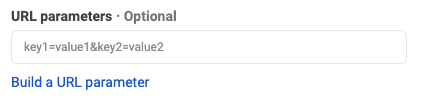
With Facebook’s URL parameter builder, you can define multiple different parameters to track exactly what you want. What I like to track is the following:
- Campaign source
- Campaign medium
- Campaign name
- Campaign content
You can manually define each of these parameters any way you want or you can use Facebook’s dynamic parameters which will automatically populate the parameters based on your ad’s original naming.
For example, if you want to use Facebook’s dynamic parameters your URL builder may look something like this:
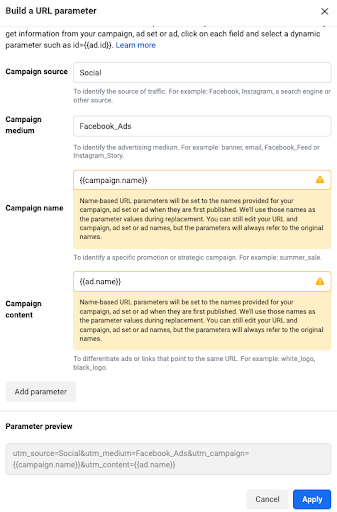
Here is a complete list of the dynamic URL parameters made available by Facebook:
ad_id={{ad.id}}
adset_id={{adset.id}}
campaign_id={{campaign.id}}
ad_name={{ad.name}}
adset_name={{adset.name}}
campaign_name={{campaign.name}}
placement={{placement}}
site_source_name={{site_source_name}}
The thing with dynamic parameters is that they won’t update if you change the name of your ad, ad set, or campaign. It always pulls the original name of the ad, ad set, or campaign.
Therefore if you foresee making changes to the names of your ads you can always just input the name manually into the URL builder instead of using dynamic parameters.
Once you’re happy with your new UTM URL, click “Apply” and that URL will be appended to your original ad’s URL for all future clicks.
How to Read Results in Google Analytics
Once you’ve gone through the process of properly adding UTMs to all of your ads, Google Analytics will start collecting all of that data for you.
To view your UTM data, head over to Google Analytics and go to Acquisition > Campaigns > All Campaigns.
Here, you’ll see a list of all UTM campaigns for your website.
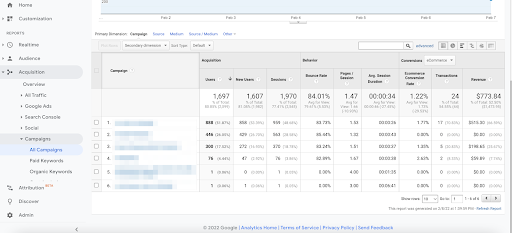
You can then click on the one that you set up for Facebook and start digging into the data.
You can choose a secondary dimension to view things like your ad names to see which one is performing best over a specific time frame.
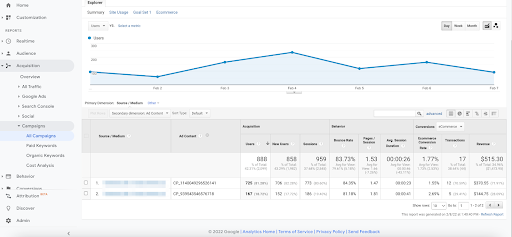
I like to then compare the revenue from one ad creative to the amount spent in Facebook’s ads manager to see what my return on ad spend is for that particular ad.
From here, you can make better decisions on whether or not your ad is providing a positive ROI and whether or not it’s worth continuing.
How Facebook Is Pivoting Their Ad Platform and Tips for Running Successful Ads
Nowadays, Facebook seems to be putting much more focus on broad targeting and moving away from interest-based targeting.
Before the iOS14.5 update, Facebook was able to reliably track and group users into specific interests who were therefore much more likely to convert if you had a great product and offer that related to them.
However, now that user data is much more private, Facebook seems to be putting more focus on broad-based targeting for advertisers.
This means that regardless of your product or service, you should try running Facebook ads with absolutely no interest targeting and only specifying the location, gender, and age of your target demographic.
Although this might seem counterintuitive to what you’re used to with Facebook ads, this gives Facebook a much larger pool of potential buyers to promote your offer to.
With that being said, ad creatives are now king and you should focus on generating high-quality adverts. Both UGC (user-generated content) and professionally made content have the best chance of succeeding on the Facebook advertising platform in 2022 and beyond.
Conclusion
Although setting UTMs in your Facebook ads aren’t perfect and are a bit cumbersome to initially configure, they do provide much greater visibility into the success of your ads over just relying on Facebook alone.
So if you’re struggling to try and figure out how you can better track the KPIs for your business, consider implementing UTMs and analyzing them via Google Analytics. This method is completely free, relatively easy to set up, and will make your life as an ad buyer a whole lot easier.