Email marketing automation tools have long been rooted in major forward-looking companies. And – not without cause. On average, automated emails generate 320% more revenues than those prepared and sent manually. However, the number of sent messages converts in clicks with a coefficient of approximately 0.14. This means, to come to 1,000 clicks, one needs to hand over 7,2k webmails – every single day!
Of course, no human can manually fulfill mailing databases that will maintain such scales. Thus, massive email address search and verification are what specialized software is literally indispensable to use for. Some of these tools may also provide a free SMTP server for researching all of the emails sent.
What is an email finder?
The best manner to collect electronic addresses is to request from recipients. Unfortunately, it’s not always that manageable. New or small firms may not have quite many website visitors or social media subscribers. Hence, there can be no one to collect the details from. On the B2B market, an email address may be necessary to establish the very first contact with potential accounts.
Luckily, there is a lot of public contact data on the Internet that you can utilize. The bad news is that grabbing these manually may take days or weeks. So, if you decide to source the Web, you’d better think of some self-operating app or plug-in – an email finder. This is a parser, in essence. It extracts information from HTML according to the algorithm specified in the settings. If you don’t want to do all by yourself you get use Saleshandy Lead Finder, to get verified leads for your business.
Most popular email finder tools
Snov.io
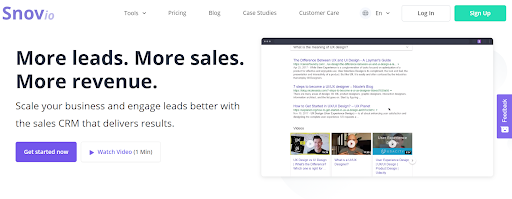
This is an ensemble email automation software for compiling new sending lists, maintaining existing ones, and launching cold mailing sequences. It has:
Snovio lets you search for leads details through one of the following input data:
- domains
- job titles
- social network profiles
- location
- accounts’ industries, sizes, or names.
After the bulk search is completed, the program launches instant validation. Filtering options allow to distinguish e-addresses, hence, one can be sure to contact the right decision-makers.
- Recipients’ verification
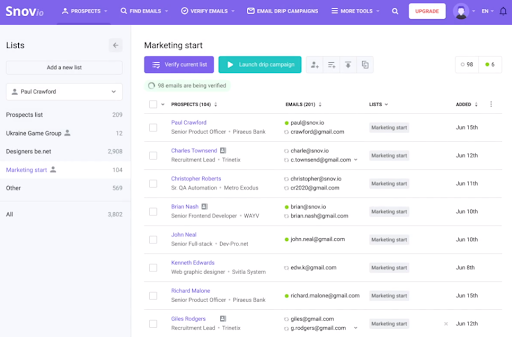
“Check out what contacts are safe to send to”, source
Snovio offers a 7-layer validation. The program will detect broken, misspelled, temporary, catch-all, and other troublesome emails. You can use it alone or add it to external software through API.
- Drip campaigns launcher
Instead of manually aligning newsletters sequences, try a user-friendly trigger-based campaigns constructor. Set order for emails based on the recipient’s previous actions, for example, uncompleted purchasing or uninstalls. Design a mailing “tree” with sort of branches and upload respective subject lines, headlines, and email content itself to the system.
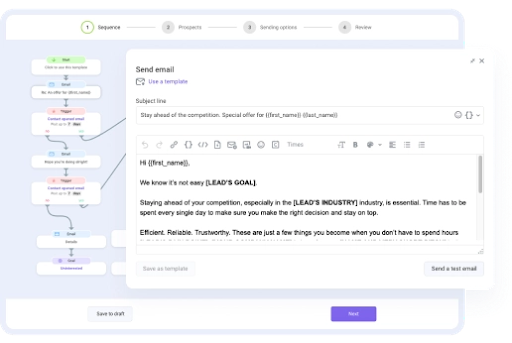
“Create emails sequences”, source
- Emails tracking & analytics
You can navigate to the dashboard to see all relevant metrics at a glance – delivery, open ratio, CTR, unsubscribed user, and others.
Start a free trial and then upgrade to the “S’” subscription plan for $33 per month. The “XXL” plan will cost you $482 – per month.
FindThatLead
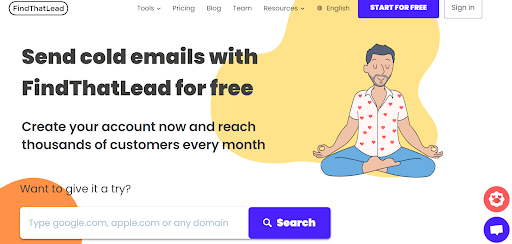
The program is stunning because one can grab emails over the first & last name of the person or the website. If your target lead has social profiles, like LinkedIn or Twitter, FindThatLead will disclose links to these as well.
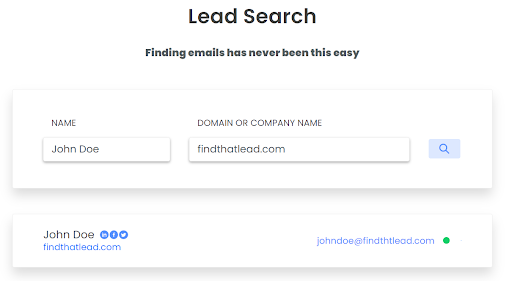
“Search for leads through individual or company names”, source
After you’ve searched for leads and got emails, prepare tailor-made content within a facile constructor. Write down the gist and add variables to the message’s parts that are to be adjusted, for example, name, position, or company.
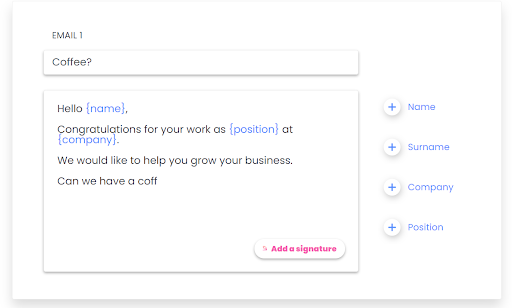
“Use convenient message builder”, source
FindThatLead works well for B2B lead gen. Use it to search for people who are employed within particular companies via either Chrome Extension or Lead Search option. The software supports major sales & marketing tools, like Zapier, Pipedrive, and others.
You can choose between 3 subscription plans or proceed with a free trial. A single user may purchase 5,000 credits for $49 per month. Teams of 6 will require a “Suit” plan – for $399 per month.
Anyleads
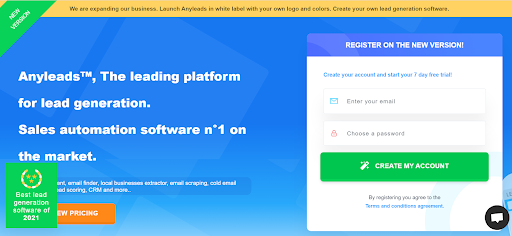
The software will help those who chase the automation package deal. First, there’s an extensive database with roughly 15,000,000 (!) B2B companies. Another feature is searching for leads using their location on Google Maps. This may be particularly beneficial for neighborhood businesses.
Data can be exported or synchronized with major analytical software via Zapier. Anyleads is convenient if one needs scraping data, say:
- getting emails or phone numbers from websites
- getting URLs of social profiles
- bulk searching for emails through CSV tables.
Anyleads has a full-fledged “Sequence/newsletter” tool, that presumes personalized content, email warm-up option, automated replies, integration with CRM, and every little thing to run email marketing.
Other USPs include:
- lead-capturing chatbot with adaptable scenarios
- bulletins with newly registered domains – a day at a time
- widget for collecting customers’ reviews
- API
- social proof notification widget
Possible to start with 7 days for free and then upgrade to a “Starter” or “Unlimited” plan – for $49 or $99 per month, respectively.
Hunter.io
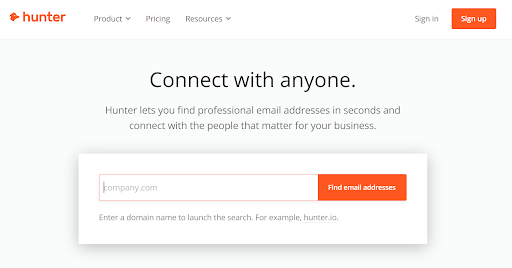
Use Hunter.io to find website owners or particular authors. Adjust the quantity of e-addressed to scan for, and the program will provide several contacts – for every item in the uploaded list.
Hunter.io supports bulk email verification. You can launch it either within the software itself or by using Email Verifier API.
Yet, the most attention-grabbing trait is an “Author Finder” tool, indeed. Say, you’ve surfed the Web and noticed a mind-blowing article. Copy & paste the URL to Hunter.io and reach the blogger or journalist who wrote that masterwork.
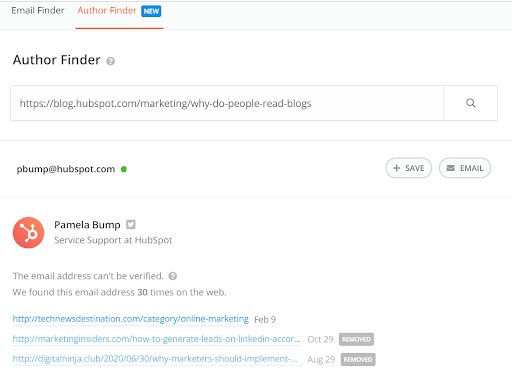
“Search for similar content by authors”, source
For occasional searches, a free plan may be enough. However, if you intend to look high and low, a paid subscription is compulsory. Luckily, Hunter.io is not that expensive – 500 searches will cost only $49 /month.
Aeroleads
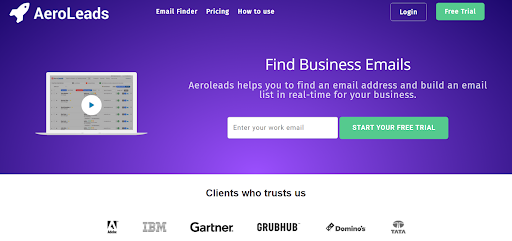
This is yet another email automation software for users who work in B2B. In particular, Aeroleads allows hands down lookup for emails on social networking sites:
- GitHub
- CrunchBase
- AngelList
Install a Chrome extension to scrape the data. Then – export leads’ contacts or spread these around major sales automation software.
For the cheapest “Take Off” plan one will be charged $49 every month. To get an Enterprise subscription, contact the sales team.
Prospect.io
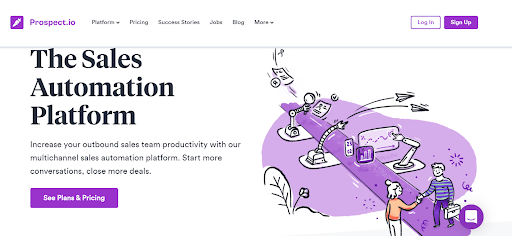
Similar to other sales automation tools, Prospect.io offers standard-issue options:
- email finding tool
Chase for either individual or bulk emails. After the data is obtained, click the “Verification” button to halt mailing to negligible e-addresses.
- prospects segmentation
Systematize leads’ data into lists, profiles, segments, or a catalog for exclusion.
- messages’ casting option
Create multi-touch mailings and automate follow-ups. Create an exclusive scheme or choose from pre-designed templates.
- alignment with GSuite, MS 365 or Exchange, and custom SMTP/IMAP mailing servers.
- free Chrome extension.
You can purchase one of the 2 subscription plans – for either $89 or $149 per month, depending on the outreach scale.
Dropcontact
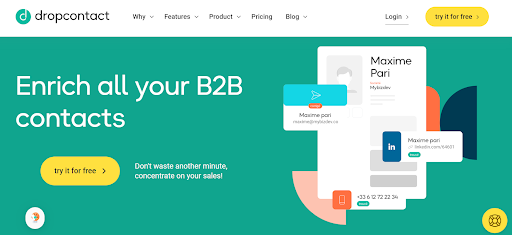
The solution is thoroughly in compliance with GDPR principles. Dropcontact uncovers, instantly proves, and corrects emails. It is practical for extracting disorganized contact information, e.g phone numbers from email signatures. Additional software features:
- data enhancement with LinkedIn profiles
- matching emails with recipients’ names & surnames.
The subscription price depends on the number of searches. For 1,000 searches one shall pay €24 (taxes excluded). CRM Integration will cost additional CRM 20 per month – for every 1,000 contacts.
VoilaNorbert
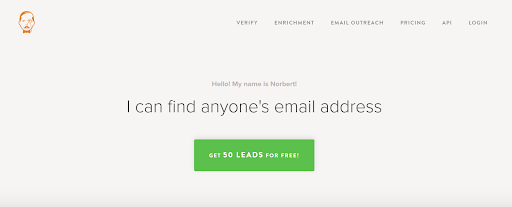
The program has 3 primary traits:
- bulk emails verification
Voilanorbert detects all common errors and misspellings. To launch checking, upload a list of emails or integrates with LinkedIn
- email data enhancement
One receives a table with leads’ names, positions, and links to their social accounts.
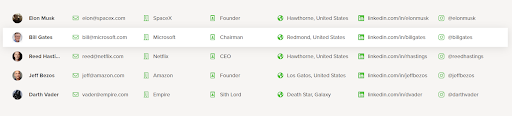
“Use enhanced data to create matching content”, source
- automated email outreach
In fact, this option is realized through the Mailshake.com platform – not the VoilaNorbert on its own. Here, all the best instruments are offered: A\B testing, campaigns’ scheduler, and messages constructor.
If you want to verify emails only, you’ll pay $0.003 per each. Enrichment will cost $0.04 per email, and the price reduces as the number of emails increases. To look for prospects, one shall buy one of the 4 subscription plans, starting at $49 per month.
ContactOut
- Search Portal – enables users to find leads based on filters such as company, education, and location. It can also fetch leads that cannot be found on LinkedIn.
- Mail Merge – feature inserts each lead’s information into your message so that you can send a tailored email to each of them. You can send messages as you research your prospect’s contact information or right in the dashboard.
What to consider while choosing an email finder?
Email finders may be in the class of complete sales automation tools or distinct software. Regardless of how you decided to obtain these, double-check if the service:
- has an option to be incorporated with other software via API
Generally, email finders are never taken in isolation. They serve as intermediary software for marketing purposes. Hence, the need to exchange data with external applications inevitably occurs sooner or later.
- provides accurate data
Irrelevant or misleading contact data reduces email marketing ROI, not to say may cause implication of filters from mailing systems. Pay attention to the extent of the data relevancy guarantee that developers have mentioned.
- has a trial option
With a very high probability, to access the maximum that a service offers you’ll need to pay for a subscription. However, “Freemium” is needed to test whether the software fully meets your needs, before purchasing a membership.
- can exchange data with CRMs
If you decide to move to another customer management platform, you probably won’t be willing to replace the entire data-exchange ecosystem, will you? Choose sales automation tools that support literally all popular CRMs – to avoid information transferring headaches.
Remember that in the hands of amateurs, even the best software can occur useless, not to say malicious to your brand reputation. When it comes to contacting leads, the wording you choose, attachments you link, and delivery frequency you settle matter no less than the program you’ve picked up to automate the process.

