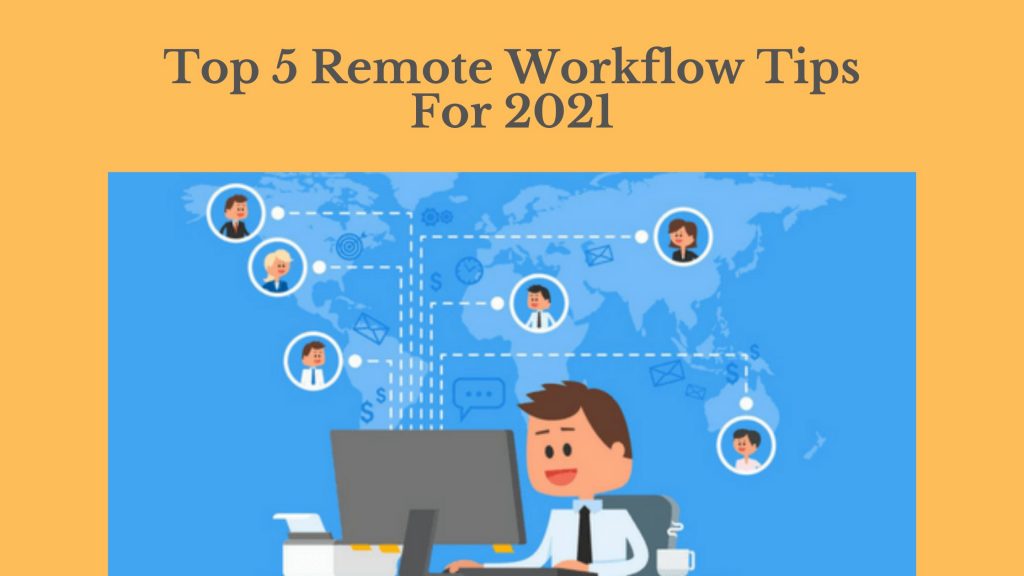We’re approaching (or have eclipsed, depending on where you live) a year of remote working, and in most cases, working from home. There’ve been a lot of lessons learned along the way, such as selecting the right remote work tool for your team, establishing new digital norms, and showing a little more patience in meetings when they’re interrupted by some rowdy children or a renegade cat filter.
So let’s reflect on what works and what can be improved to make 2021 the year that we truly optimized our remote workflow!
1. Seek answers proactively
Perhaps the biggest issue most people have with remote work is that they feel as though they are always on the clock. This is truly a multifaceted issue that orbits around how your team communicates and the implication of the method.
For example, the implication of emails is that a response will be had in an appropriate amount of time, but when it best suits you. In fact, it’s almost strange or awkward when you’re having a rapid-fire email exchange with someone, as it becomes clear that some sort of messaging solution, such as an employee engagement tool, would expedite the process.
Therein lies the issue with a messaging tool and team collaboration. Slack, Teams, and other messengers of the sort, have set an expectation of prompt if not immediate responses. What really begins to bog down workflows is when updates, reminders, questions, and other details are sought via messaging. These are answers or updates that should be able to be found in a common workflow solution that your team is utilizing.
Teams who commit to their workflow tools benefit in that everyone is bestowed a liberating sense of proactivity; they can answer questions or find files independently that other teams would relay over messaging solutions.
A good litmus test is asking yourself: “does my typical work-related messaging move things forward, or is oriented around catch-up.” If the answer is the latter, your team should either adopt or reconsider your workflow solution as it’s not serving its intended purpose.
2. Leave a trail of thoughts
To expand on the benefits of proactivity in remote work, see how many answers you can answer for others before resulting in messaging. When you make an update, feel free to leave some thoughts in a centralized place, such as how you came to the answer you did, what alternatives you might have considered (or are still considering), or challenges and questions that remain.
While this style of work is common for many roles–designers come to mind–it’s a great way for anyone who reviews your work or project progress to understand how we arrived at the current destination. It allows for feedback to be given, or at least an impending conversation to be had, with a mutual understanding so next steps can move work forward rather than a recap.
3. Shake up how you work
If you feel like your daily workflow has hit a rut, try some new ways of getting back on track.
Track Time
Try running a pc timer app on tasks that you’re particularly not looking forward to. The goal here isn’t to try and finish the task in record time, rather commit to remaining engaged to it as long as the timer is running. Achieving rough baselines for the types of tasks you engage in will also help you budget time more effectively moving forward.
The Pomodoro Technique
Another take on Time Tracking, the Pomodoro Technique encourages you to use pre-selected intervals of time–typically 25 minutes–to focus on whatever you’re doing. Once the timer, you’re afforded a short break before resetting the timer and diving back in.
If you’ve hit a good groove, by no means do you need to take a break? The goal is to commit to working a preset amount of time before allowing yourself a minute to let your mind wander.
4. Shake up where you work
An underrated aspect of the workday is the habits we form outside of our screens, such as where we work. Try moving to a different room, sitting on a patio or porch, or maybe at a public location with WiFi and appropriate social distancing safeguards.
While you may not be in a position to leave your house (or current remote work arrangement), even a slight adjustment could be the little spark you’ve been searching for. Turning your desk 90 degrees will give you (quite literally) a whole new perspective. And don’t get hung up on needing to reorganize your room — maybe shifting your desk for a day or even just a couple of hours is the little twist you need. Standing desks have also become quite popular as it keeps the body more engaged throughout the workday.
5. Lock away distractions
There are no shortages of websites and apps that we open throughout the day, oftentimes rather mindlessly, when our brains are in search of refuge. Browsers and operating systems will oftentimes allow you to control when and how long these apps or web pages can be opened on a daily basis.
Whether it’s setting a limit, controlling the hours of access, or both, consciously restricting access to outlets that provide no value other than a distraction are good ways to keep your head in a productive headspace.
To be clear, it’s totally valid to take breaks as we discussed earlier, but what you do during these breaks fosters our productivity when we return to work. Try taking a stretch, do some doodling, or playing with a pet — something that keeps your brain engaged even though you’re not working. These “browsing” experiences result in apathy or lethargy that is the enemy of productivity.
Another great tool that will definitely help to work remotely within your team will be an SoW. It is a fantastic project management tool, and you can use Slite’s Statement of Work guide to have yours within your company. This tool will help you to handle better your projects, and it has many benefits like improving the transparency or making sure all the parts involved on the project know exactly their role in it, among many other advantages.
2021 is for trying something new
Think both in and outside the box for ways to keep your gears spinning. Remote work can be challenging for some, but orienting conversation and action around moving things forward rather than playing catch-up are great ways to keep yourself in a headspace where productivity comes naturally. So get ready to twist your timer to 25 minutes and get moving!
These Productivity Apps will help you become more productive and organized.