Email marketing is still one of the most powerful digital channels, but here’s the hidden problem: nearly one in five emails in a company’s database is invalid.
That means lost leads, inaccurate analytics, and wasted marketing budgets.
According to ZeroBounce, 22.71% of emails collected through web forms are invalid or misspelled (source). And a HubSpot report found that marketers lose up to 25% of their email lists each year due to decay.
If you’re sending campaigns without first running email list validation, you’re probably losing money on messages that never reach your audience.
That’s where automation steps in.
In this guide, we’ll show you how to build a custom Email Validation AI Agent using Botsify, fully integrated with Google Sheets.
It collects emails, checks whether they’re valid or fake, and stores only the clean data, all without a single line of code.
By the end, you’ll have your own Front Desk Helper that keeps your email list accurate, improves campaign performance, and saves you hours of manual work.
Why You Need an Email Validation AI Agent
If you run newsletters, lead forms, or customer onboarding flows, your database can get messy fast.
Fake sign-ups, typos, and disposable emails all contribute to high bounce rates and lower deliverability.
Here’s what that means for your business:
- Email bounces damage your sender reputation (ISPs flag you as spam).
- Invalid data wastes time when uploading or segmenting lists.
- Lower open rates hurt your conversion metrics and automation accuracy.
Traditional methods, like manual checks or using Google Apps Scripts, work, but they’re slow, break easily, and don’t scale.
That’s why it’s smarter to automate validation directly inside your workflow with a no-code AI agent.
Why Use Botsify Instead of n8n or Zapier
Platforms like n8n and Zapier are great for connecting tools, but they don’t think — they just move data.
They can check if an email format looks valid, but they can’t reason about whether it’s a real address, ask users for corrections, or decide what to save and what to reject.
That’s where Botsify shines.
| Feature | n8n / Zapier | Botsify AI Agent |
| No-code setup | ✅ Basic | ✅ Fully guided |
| Email validation logic | ⚠️ Regex-based only | ✅ Intelligent reasoning with AI |
| Interaction with users | ❌ None | ✅ Can ask, confirm, and recheck |
| Dynamic responses | ❌ Limited | ✅ Context-aware replies |
| Integrated data storage | ⚠️ Needs extra step | ✅ Native Google Sheets integration |
| Knowledge context | ❌ None | ✅ Reads system data and answers queries |
Botsify’s agentic AI platform combines automation with intelligence. They don’t just move data; they understand it.
You can even upload reference files, connect your Sheets, and deploy the chatbot to Slack, your website, or CRM — all in minutes.
Step-by-Step Guide: Build the Email Validation AI Agent
Let’s walk through how you can build your own Email Validation AI Agent step by step. In just a few minutes, you’ll have an assistant that automatically checks, filters, and saves verified emails straight into Google Sheets.
Step 1: Define the Agent and Flow
Start from your Botsify dashboard and click Create Agent.
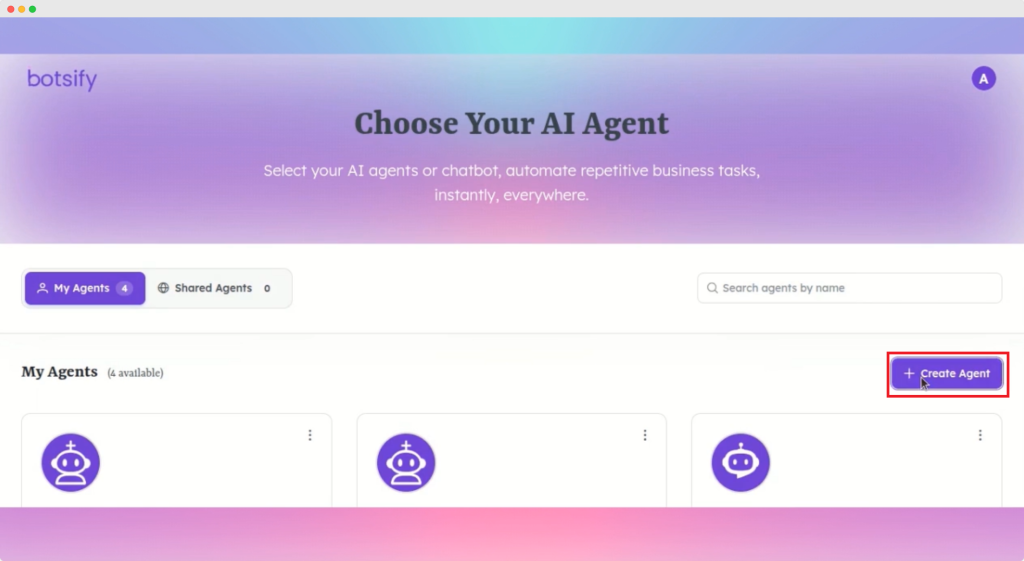 Name it Front Desk Helper, then click Create.
Name it Front Desk Helper, then click Create.
This agent will handle collecting user information, validating emails, and storing them in your Google Sheet.
Define the role and flow in simple terms: it should ask for the user’s name and email, check validity, and record valid entries.
Step 2: Add System Information
Attach your system details file so the agent understands your environment.
This file acts as a small database that helps your agent make decisions later.
Once connected, Botsify confirms the upload automatically.
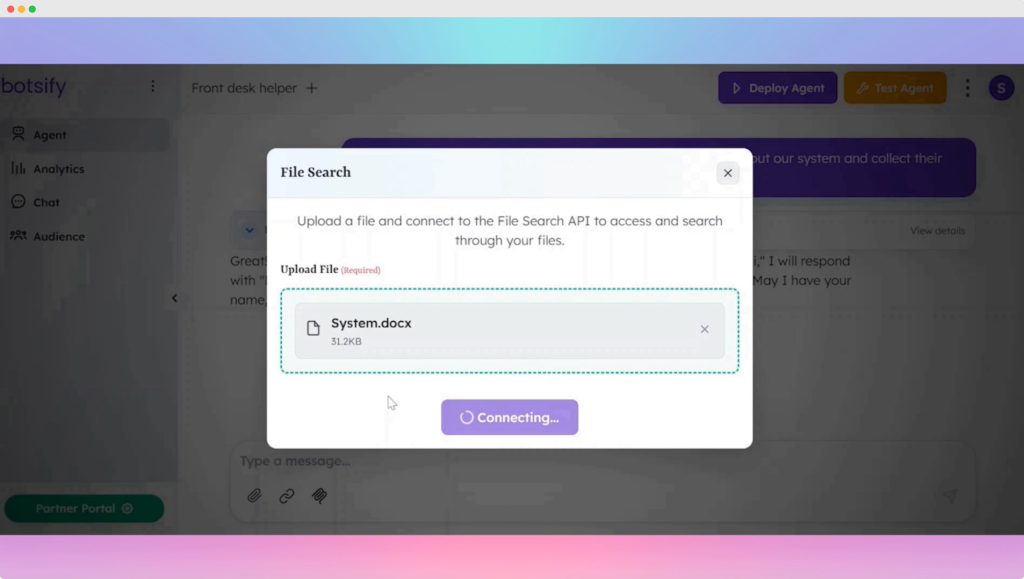
Step 3: Connect to Google Sheets
Next, integrate your Google Sheet where validated data will be stored.
You’ll need a Service Account JSON file from your Google Cloud Console for authentication.
If you don’t have one, follow Google’s step-by-step setup guide.
Once the file is uploaded, Botsify generates a secure token.
Copy your Google Sheet URL and sheet name, and paste them into the configuration panel.
Your sheet can have these three columns:
- Name
- Email
- Validity
Click Add, and your sheet will connect instantly.
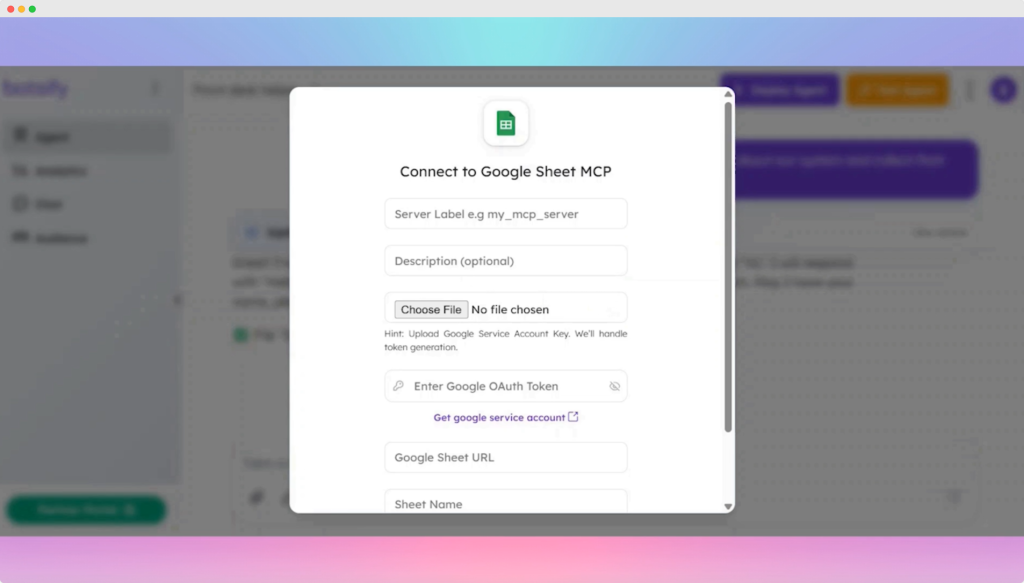
Step 4: Map Columns and Add Rules
Define which columns store which data:
- Column A → Name
- Column B → Email
- Column C → Validity
Now create two workflow cases:
- If an email is valid, record it in the sheet.
- If invalid, skip the entry and alert the user.
This ensures your list stays clean and your sheet never stores junk data.
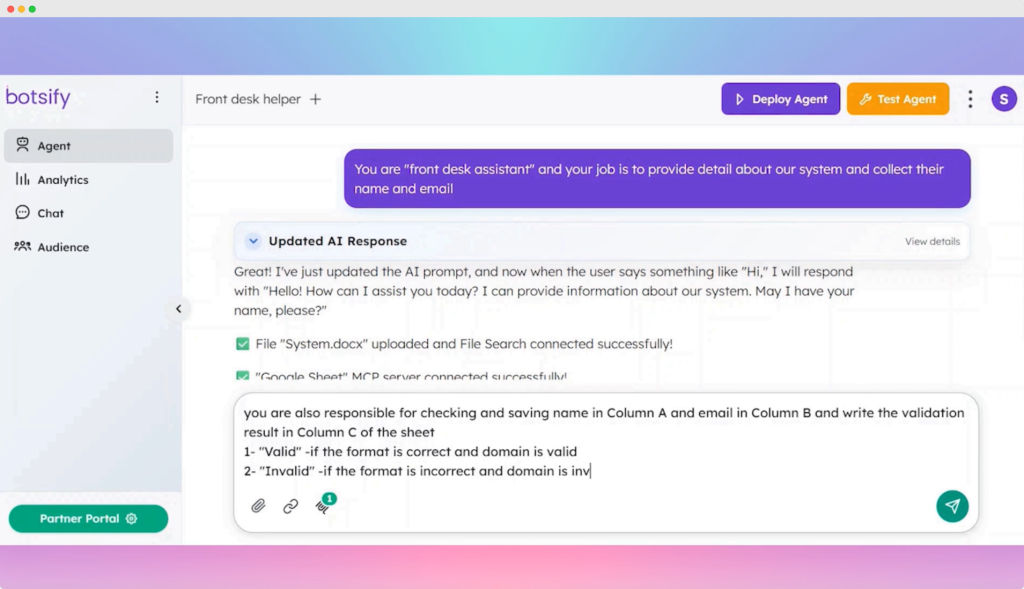
Step 5: Test the Agent
Click Deploy Agent and start testing.
Enter your name and a valid email.
The agent should confirm it’s valid and save it to your sheet.
Try again with a temporary or fake email — the chatbot will flag it as invalid and skip saving.
This simple validation saves your marketing team hours of cleanup later.
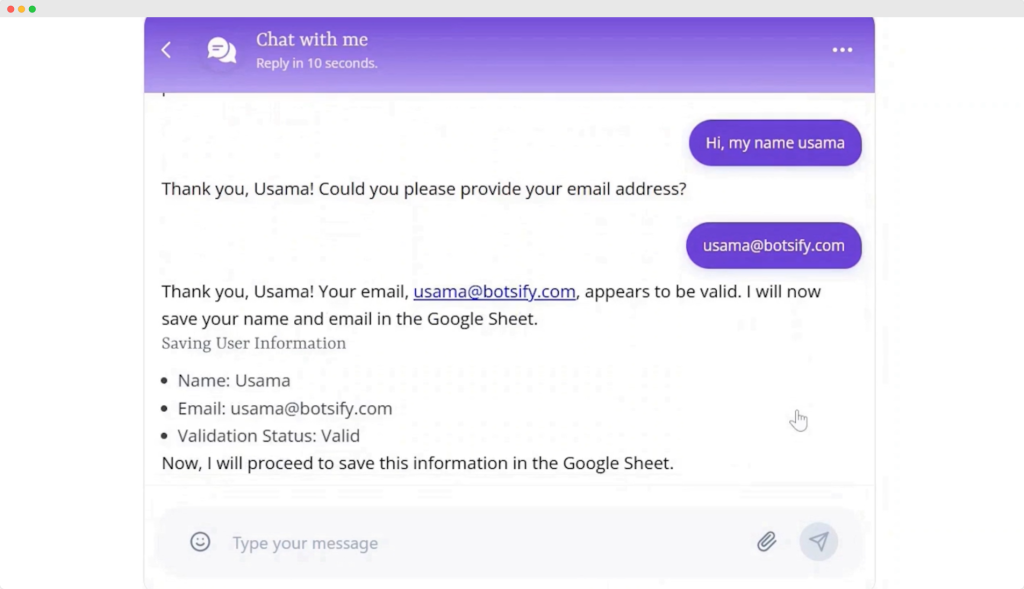
Who Should Use This Agent
This Email Validation AI Agent is useful across multiple business roles:
- Marketing Teams
Keep subscriber lists clean and improve email deliverability before running campaigns. - Sales Teams
Validate incoming leads before adding them to your CRM, saving time and preventing duplicates. - HR & Operations
Check applicant emails during form submissions to avoid missing responses or bounce-backs. - Customer Support
Integrate it into chatbots to ensure every ticket submission includes a working email.
Essentially, any team that collects email addresses can use this agent to keep their data reliable and actionable.
Conclusion
And that’s it — your Email Validation AI Agent with Google Sheets integration is ready.
It checks every email instantly, filters out bad data, and stores only verified entries.
No scripts. No code. No more manual verification.
With Botsify, you can deploy this agent anywhere — on your website, inside Slack, or connected to your CRM — and trust that your data stays clean and campaign-ready.
This isn’t just automation; it’s smart data hygiene built into your everyday workflow.
So start today and let your Front Desk Helper handle the tedious work while you focus on strategy.
AI Agentic Platform For Building Portable AI Agents
Say Hello To Agentic AI That Connects With Your CRM And Even Other Agents

