Not every question needs a human reply. That’s why more businesses are turning to AI agents—small automated systems that can respond, guide, and follow up without needing someone on the other side.
In 2025, building an AI agent doesn’t require a developer. You can create one with the right platform, a clear goal, and a few minutes of setup.
This blog covers ten websites where you can build AI agents that actually do the work, whether that’s answering FAQs, helping customers book a demo, or following up on a form.
Some of these tools are simple to use. Others give you more control if you need it. The goal is the same: help you automate without making things more complicated.
1. Botsify
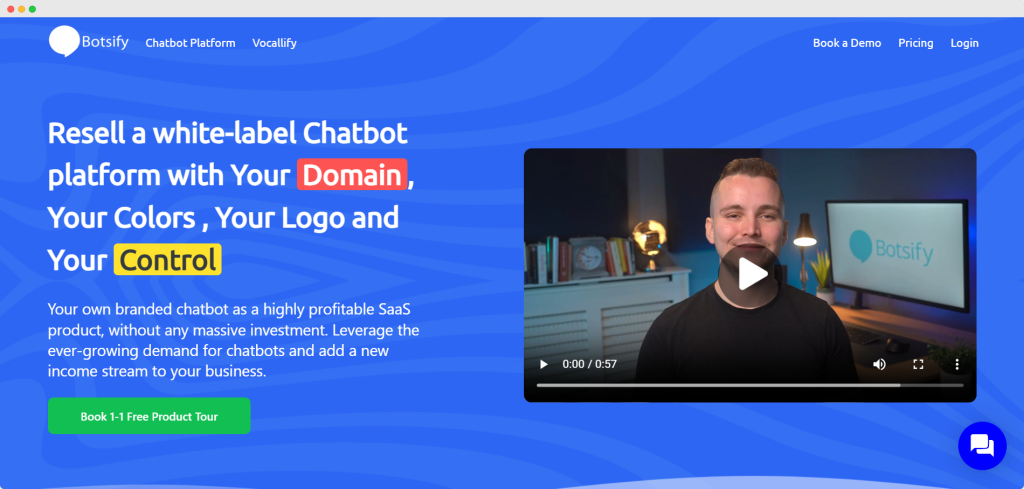
Botsify is made for people who want to build a chatbot that works on their website or messaging apps. You don’t need to be technical to use it. The builder is visual, so you just add steps, write messages, and decide how the conversation should go.
What you can do with Botsify:
- Build a chatbot by dragging and dropping blocks.
- Set it up on your website, WhatsApp, Facebook Messenger, Instagram, or even SMS.
- Use templates if you’re not sure how to start.
- Let a human take over the chat when needed
- Save responses to Google Sheets.
- Connect it to a CRM to track leads.
- Offer it as a service to clients using the white-label feature.
- Support conversations in many different languages
Botsify Pricing:
- Free Trial: 14 days, no credit card needed
- Do It Yourself: $49/month — up to 5,000 users, 2 chatbots
- Done For You: $149/month — 5 chatbots, advanced integrations, onboarding support
- Custom: Pricing on request — tailored support, unlimited users, and chatbots
2. Instabot
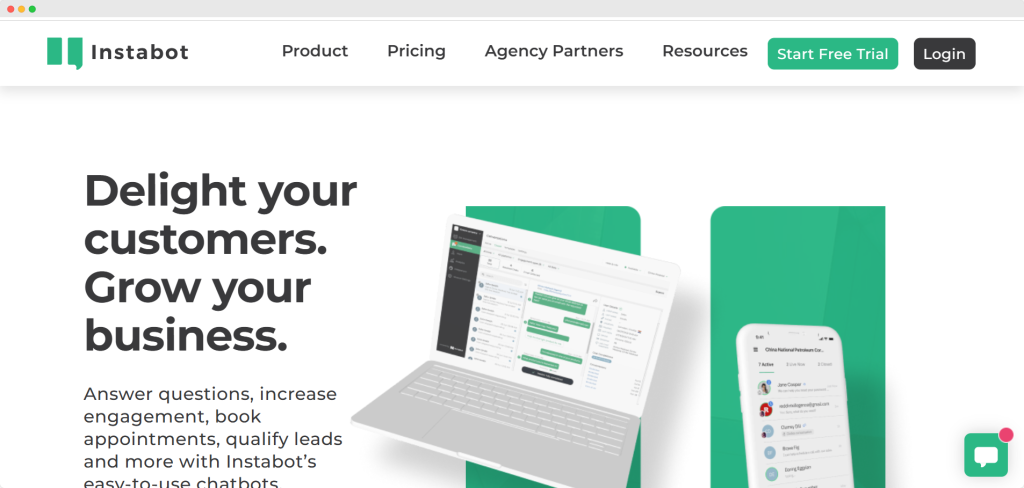
Instabot is a platform that helps you create an AI agent for your website or app. It’s often used by marketing and sales teams who want to talk to visitors, ask the right questions, and help people take the next step, like booking a demo or leaving contact info.
You don’t need to know the code. The builder allows you to set up questions, answers, and actions step by step. You can connect it to your calendar, allowing the AI agent to schedule calls or meetings without redirecting people to a separate page.
What you can do with Instabot:
- Build an AI agent using a simple, step-based editor.
- Add it to your website, mobile app, or landing page.
- Ask qualifying questions before sending someone to a real person.
- Let the bot book meetings directly on your calendar.
- Send chat data to your CRM or email tools.
- Get reports that show how many people chatted, converted, or dropped off.
- Choose from pre-made templates or start fresh.
Instabot focuses more on marketing and lead gen than on customer support. Therefore, it works best if you want to guide new visitors rather than handle ongoing help requests.
Instabot Pricing:
- Free Trial – 14 days
- Base Plan – starts at $49/month.
- Standard Plan – $149/month, adds scheduling and integrations.
- Advanced Plan – $349/month, with full analytics and support
- Enterprise Plan – custom pricing
3. Robofy
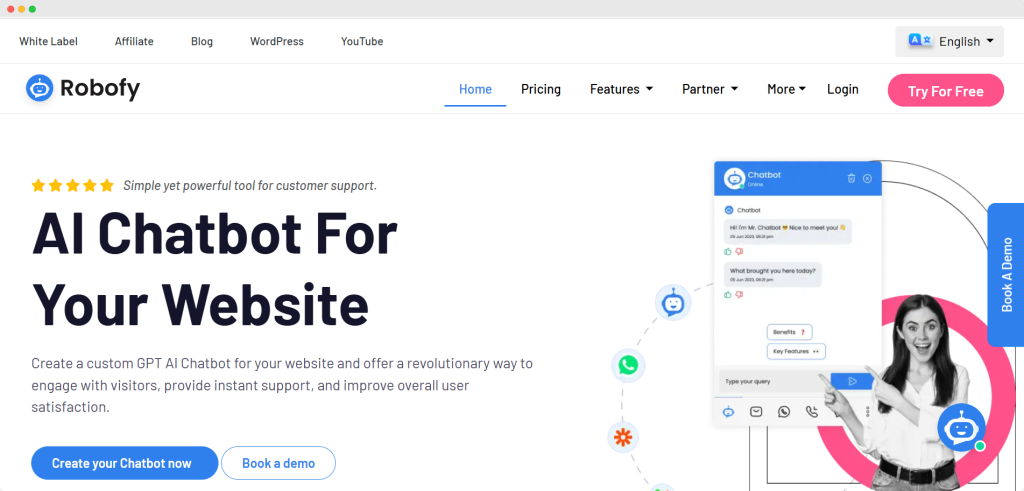
Robofy lets you build an AI agent that knows your website. You don’t have to write long conversation flows. Instead, Robofy scans your site and trains the bot on that content. Once set up, it can answer questions based on the existing pages and information.
It’s designed for businesses that want a quick support bot or a way to help visitors find answers without waiting. You just add a link to your site, make a few adjustments, and the bot is ready to use.
What you can do with Robofy:
- Build an AI agent by training it on your website.
- Use it on your homepage, landing pages, or product pages.
- Support multiple languages (it auto-detects and responds)
- Chat with users in real time or let the bot handle common questions.
- Make basic edits to what the bot says or how it responds.
- Customise the look and feel of the chatbot widget.
- Use it on WordPress
The bot runs on GPT-based technology, so its responses feel more natural than rule-based systems. That said, it’s meant for simple support or lead assistance, not full automation or custom logic.
Robofy Pricing:
- Free Plan – includes 100 messages/month.
- Basic – $12/month
- Standard – $29/month
- Professional – $79/month
- Enterprise – $299/month
4. Stammer.ai
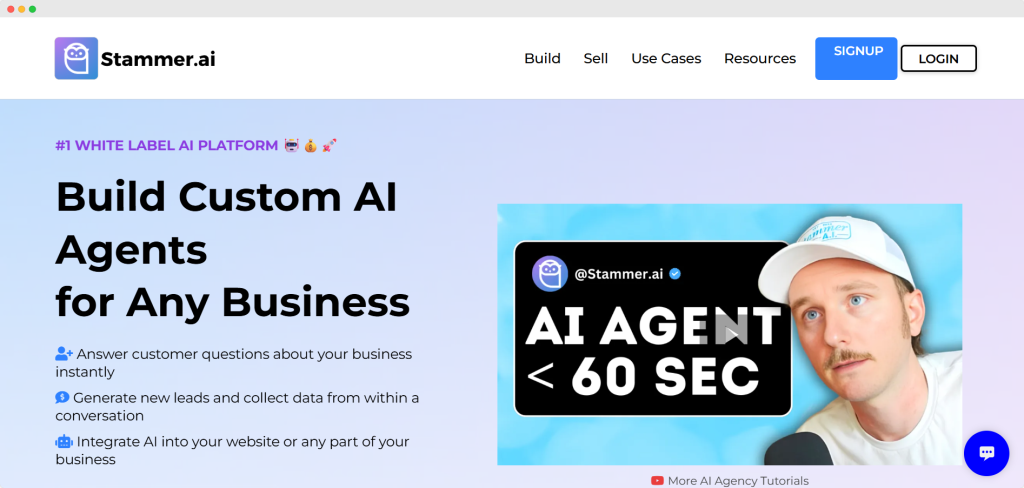
Stammer.ai is a platform built for agencies. It lets you create and manage AI agents for clients, but more importantly, you can white-label the whole thing, including the chatbot, the dashboard, and even the domain.
You don’t need to code. Most of the setup is done through a clean interface where you upload content, connect integrations, and tweak your bot’s responses. Stammer supports website content, documents, and custom data uploads to train the bot on real information.
What you can do with Stammer.ai:
- Build AI agents that can answer questions, collect leads, or help users navigate.
- Add your branding—logo, colors, and domain.
- Create accounts for clients with access controls.
- Use your own OpenAI key if you want more control over usage.
- View conversation history and user activity.
- Offer the same service to multiple clients from one place.
- Connect the bot to apps using Zapier or API access.
This tool is designed for individuals who plan to sell chatbot services or incorporate them into client packages. It’s not focused on one use case; you can use it for customer service, lead gen, or internal support, depending on how you train the bot.
Stammer.ai Pricing:
- Starter Plan – $49/month
- Agency Plan – $197/month
- Full SaaS Mode—$497/month
Generate More Leads With Website & Messenger Chatbots
Gather quality leads on autopilot and 10x your ROI with automated chats
5. Botsonic
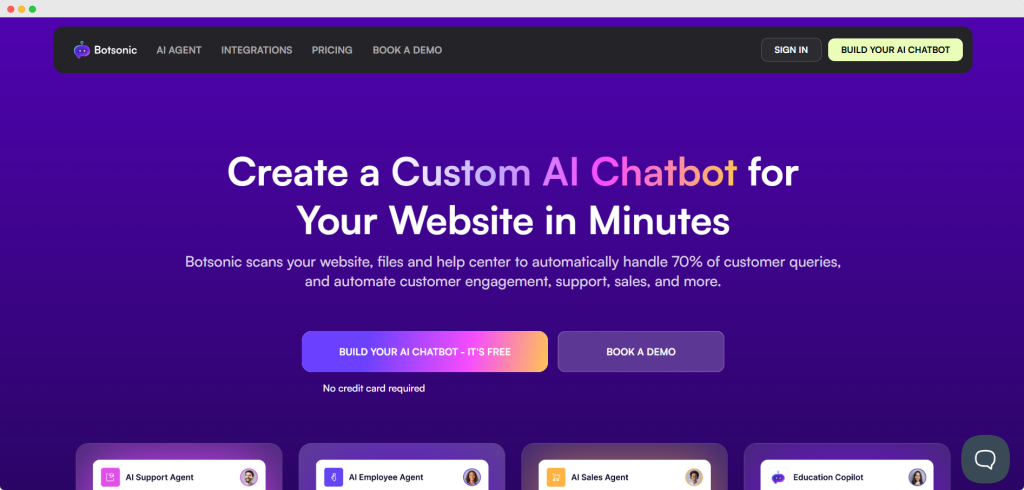
Botsonic helps you build an AI agent by uploading your own content. That means instead of writing fixed responses, the chatbot learns from your documents, help pages, and website. Once trained, it can answer questions using that information.
The platform is no-code. You don’t need to create flows or write scripts. You upload the data, adjust settings, and install the chat widget on your site. The AI handles the rest.
What you can do with Botsonic:
- Upload PDFs, links, and docs to train the AI agent.
- Add the chat widget to your website.
- Customise the chat style to match your brand.
- Support users in different languages
- Show sources or disable them based on how you want the bot to respond.
- Track performance and view user questions
- Use basic integrations like Slack and Zapier (on higher plans)
The platform is best for companies that want a support assistant or FAQ bot that can answer using their real content. It doesn’t focus on workflows or automation—it’s built for content-based answers.
Botsonic Pricing:
- Starter—$19/month
- Professional—$49/month
- Advanced—$299/month
- Enterprise—custom pricing
6. Chatbase
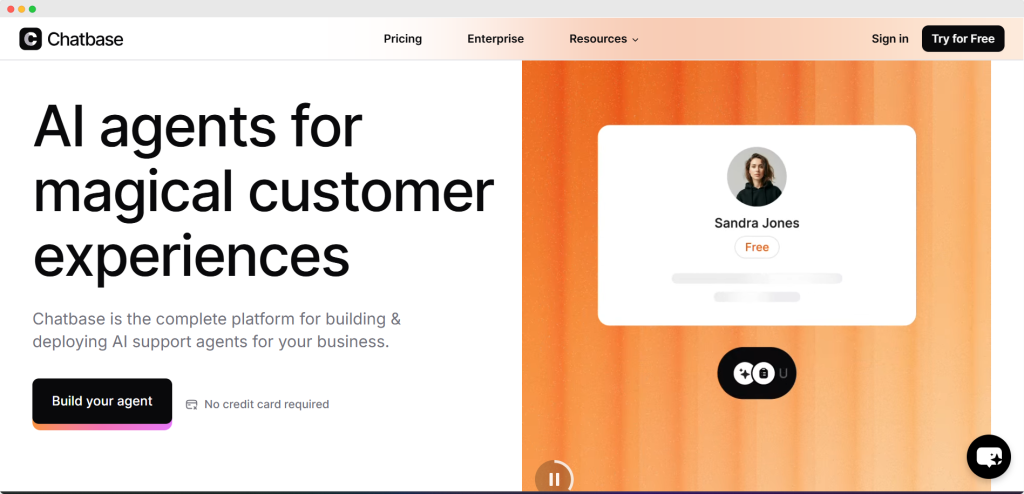
Chatbase is a platform where you can build an AI agent by uploading files, links, or text. Once trained, the chatbot can answer questions using that content. This is useful if you already have help docs, guides, or product pages and want a quick way to turn that into a support assistant.
The setup is simple. You create a bot, upload your content, adjust a few settings, and then embed it on your site. You don’t need to make the conversation flow — the AI handles the replies on its own.
What you can do with Chatbase:
- Create an AI agent that learns from documents, text, or web pages.
- Embed the bot on your website with a chat widget.
- Set rules for tone, response length, and whether the bot shows sources
- Support users in over 80 languages
- Add custom branding (on paid plans)
- Track usage and conversation logs
- Share your bot as a public page or in an iframe.
- Use GPT-3.5 or GPT-4, depending on the Plan.
Chatbase is mainly used for support bots and internal assistants. It’s not designed for heavy automation, sales flows, or CRM integrations—it works best when the AI is answering content-based questions.
Pricing:
- Free Plan – $0
- Hobby—$40/month
- Standard—$150/month
- Pro – $500/month
- Enterprise—custom pricing
7. AgentGPT
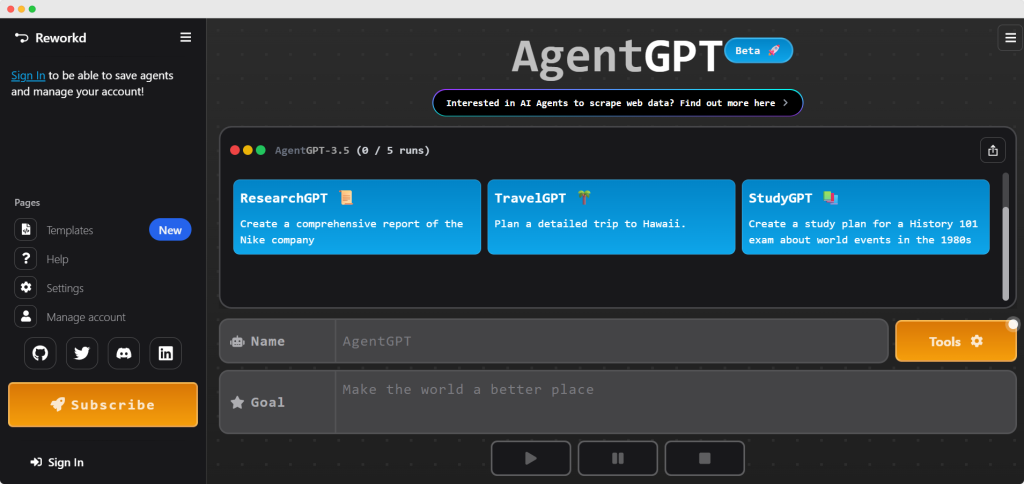
AgentGPT is a browser-based tool that lets you create AI agents that work on their own. You give the agent a name and a goal — the tool handles the rest. The AI will break the goal into steps, plan out actions, and try to solve the task by itself.
It’s not a chatbot builder or customer support tool. It’s more of a playground to explore how an AI agent might work without needing to code. You don’t need to install anything or train the bot. Just visit the site, enter a prompt, and launch your agent.
What you can do with AgentGPT:
- Create AI agents by giving them a goal.
- Watch them plan and take steps to reach it.
- Adjust agent behaviour (like how many loops it runs)
- Use GPT-3.5 or GPT-4 depending on your Plan.
- Let the agent search the web (on paid plans)
- Try out automation ideas in a test environment.
- No login is needed for basic testing.
This platform is best if you’re curious about how autonomous AI agents behave. It’s not made for real-world deployment or business use (yet), but it’s a good way to learn how agents break down and execute tasks.
AgentGPT Pricing:
- Free – 5 demo agents/day (GPT-3.5)
- Pro – $40/month (30 agents/day, web search, GPT-4 access)
- Enterprise – Custom pricing
8. SuperAGI
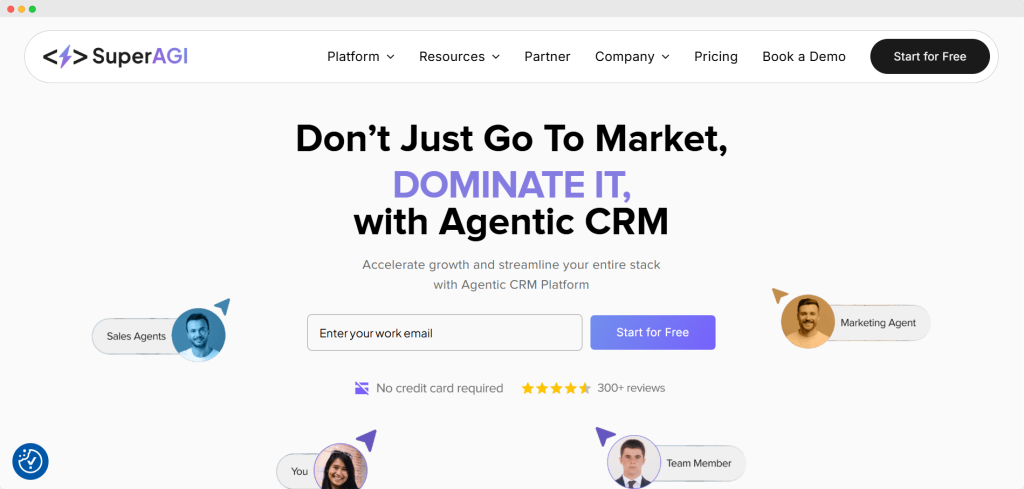
SuperAGI is a full Go-To-Market (GTM) platform powered by AI agents. It’s built to handle the entire sales and marketing workflow — from prospecting and outreach to meetings and follow-up — using a system of autonomous agents.
It’s made for teams that want to bring email, calls, CRM, and customer data together in one place. You can run outbound campaigns, qualify leads, track engagement, and personalise outreach without switching between tools.
What you can do with SuperAGI:
- Use AI SDRs to send cold emails, follow up, and book meetings.
- Run outbound calls through voice agents trained to talk to leads.
- Manage leads and deals inside an AI-enhanced CRM
- Launch multi-channel campaigns (email, LinkedIn, SMS)
- Detect high-intent leads visiting your website with “Signals.”
- Segment contacts and automate behaviour-based messaging.
- Use a 275M+ verified lead database for prospecting.
- Build custom agent workflows with the Agent Builder tool.
- Trigger marketing journeys with AI that learns and adapts
SuperAGI is best for sales and marketing teams that want one connected system instead of using separate tools for CRM, outreach, and lead management. It’s also useful for founders and agencies running outbound growth campaigns.
SuperAGI Pricing:
- Free Plan – $0/month, includes 300 credits/month and unlimited users.
- Growth Plan – Starts at $49/month per seat.
9. Tiledesk
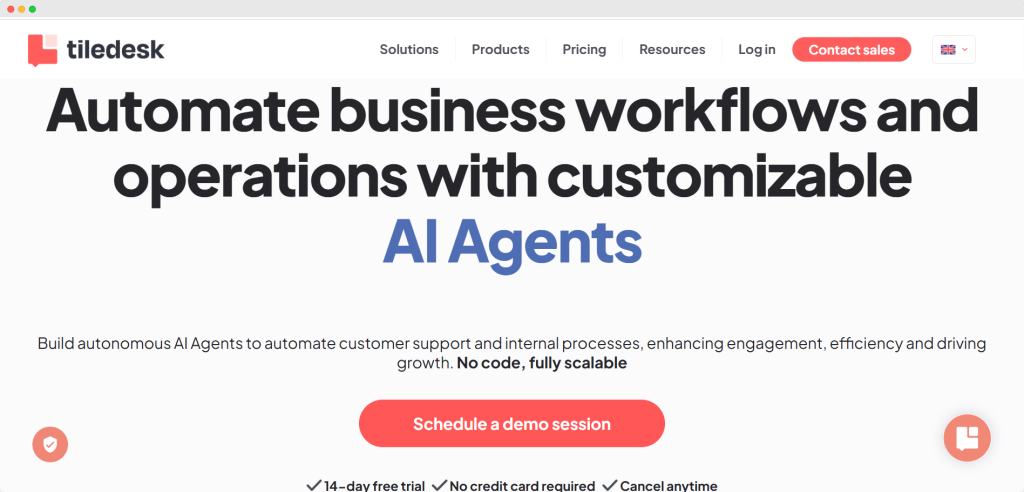
Tiledesk helps you build bots that handle customer chats and support requests — and when needed, the chat can move to a human agent. It’s a flexible tool designed for businesses that receive questions across various channels, such as WhatsApp, websites, or Facebook Messenger.
The builder is drag-and-drop, so no code is needed. You can create a bot to answer FAQs, collect lead info, or help with basic support. If the conversation gets too complex, your team can step in directly.
What you can do with Tiledesk:
- Set up bots for support, lead capture, or feedback.
- Add bots to your website, WhatsApp, or Facebook page.
- Use the live chat inbox to manage real-time conversations.
- Let bots hand off chats to a team member when needed.
- Connect with tools like OpenAI for better replies.
- Build your own FAQ knowledge base to train bots.
- Use analytics to see how your bots are performing.
Tiledesk Pricing:
- Starter – €49/month: 1 user, 800 chats/month, 5 AI agents
- Pro – €149/month: 3 users, 3,000 chats/month, 20 AI agents
- Business – €499/month: 5 users, 5,000 chats/month, 50 AI agents
- Enterprise – Custom pricing for larger teams with unlimited features
10. Flowise AI
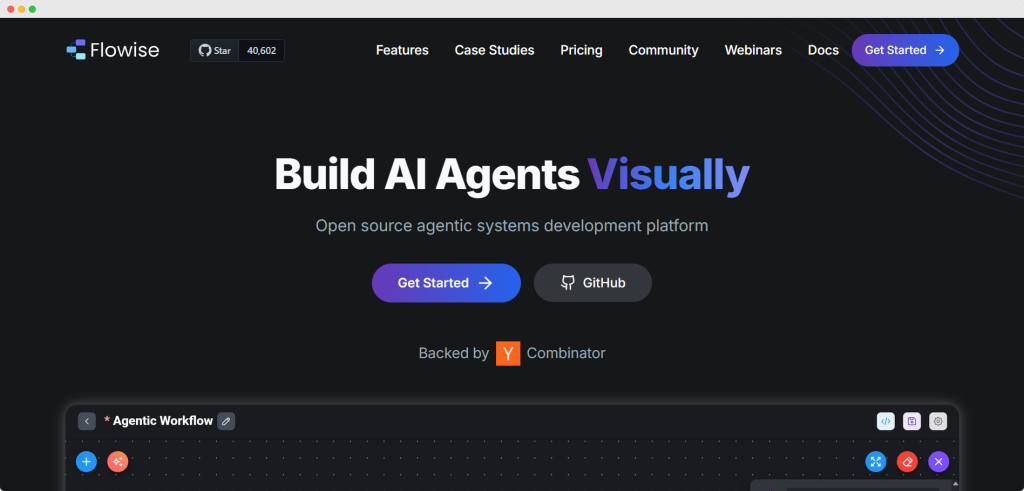
Flowise AI is a visual builder that helps you create custom AI workflows without needing to build everything from scratch. It’s designed for developers and technical teams who want to integrate various tools and models using a drag-and-drop interface. You can design how your AI agent should think, respond, and act by combining blocks like prompts, databases, tools, and logic steps.
It works well for building chatbots, internal automation tools, or multi-agent systems. Some teams use it to power support bots that pull answers from documents. Others use it to automate research, run outreach, or manage data workflows.
What you can do with Flowise AI:
- Build AI workflows using a visual interface.
- Connect to OpenAI, Claude, Cohere, and 100+ LLM providers.
- Add memory, tools, and custom logic to your bots.
- Pull answers from PDFs, websites, or databases (RAG)
- Combine agents into coordinated multi-step flows.
- Use API or SDKs to add your flows to your app.
- Deploy on the cloud or self-host with enterprise support.
Flowise AI Pricing:
- Free – 2 flows, 100 predictions/month, 5MB storage
- Starter ($35/month) – Unlimited flows, 10,000 predictions, 1GB storage
- Pro ($65/month) – 50,000 predictions, 10GB storage, team access
- Enterprise – Contact for pricing
11. Noform AI
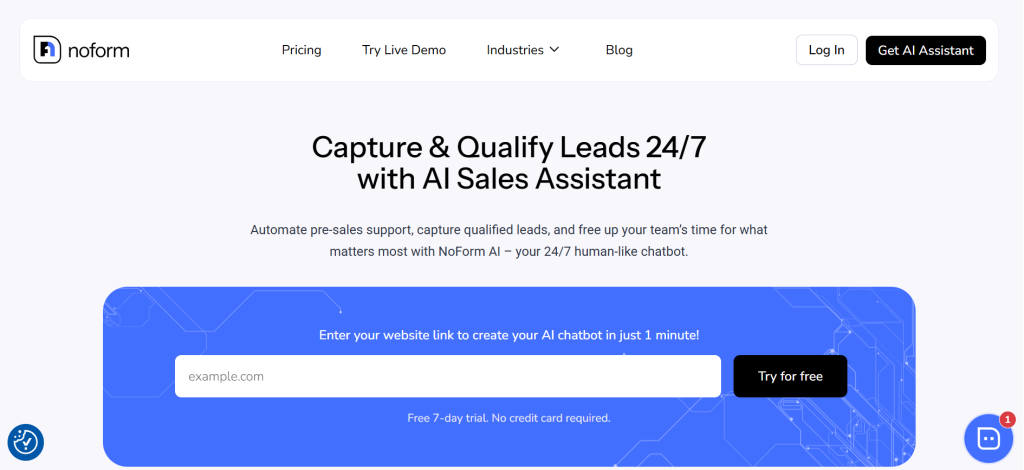
Noform AI is an AI sales assistant that helps businesses capture, qualify, and convert website leads — automatically. It greets every visitor, asks smart qualifying questions, and collects contact details, so you get more calls, quotes, and sales without extra effort.
Setup takes minutes with no coding required. You don’t need to be technical to use it. The platform is designed to turn passive website traffic into active conversations that drive real business results.
What you can do with Noform AI:
- Replace static forms with natural, human-like conversations.
- Add an AI Sales Assistant to your site in minutes — no code needed.
- Match chat tone, style, and branding to your visual identity.
- Train with unlimited URLs, FAQs, or docs so it answers from your real content.
- Set unique chat behaviors per page and run multiple assistants across a site.
- Capture and sync lead data to CRMs or marketing tools via webhooks, Zapier, or Make.
- Get real-time lead notifications and view full chat history.
- Support multiple languages for global audiences.
Noform AI is built for businesses that want to engage visitors, generate qualified leads, book appointments, or gather customer information — not just answer FAQs.It’s ideal for local businesses, healthcare providers, financial services, real estate, SaaS companies, and digital agencies.
NoForm AI Pricing:
- Business — $29 for the first month, then $99/month
- Enterprise — $149 for the first month, then $499/month
How to Choose the Right AI Agent Platform
There are a lot of tools out there that help you build AI agents. But not all of them are designed for the same type of work. Before picking one, it helps to get clear on what your needs are. This section will walk you through the main questions that can guide your decision.
1. What do you want your AI agent to do?
The first thing to think about is your use case. Some people need a simple chatbot to answer questions on their website. Others want an AI agent that can help with outbound sales, lead follow-up, or internal support.
If your goal is to:
- Handle customer service
- Collect contact details from website visitors.
- Share links to help articles or product pages
- Pull information from documents or databases.
Then, it’s better to pick a platform that’s already designed for those jobs. Botsify, Robofy, and Chatbase are suitable for customer support and lead generation. Flowise or SuperAGI are more flexible and may be helpful if you’re building something unique.
2. Are you comfortable setting things up yourself?
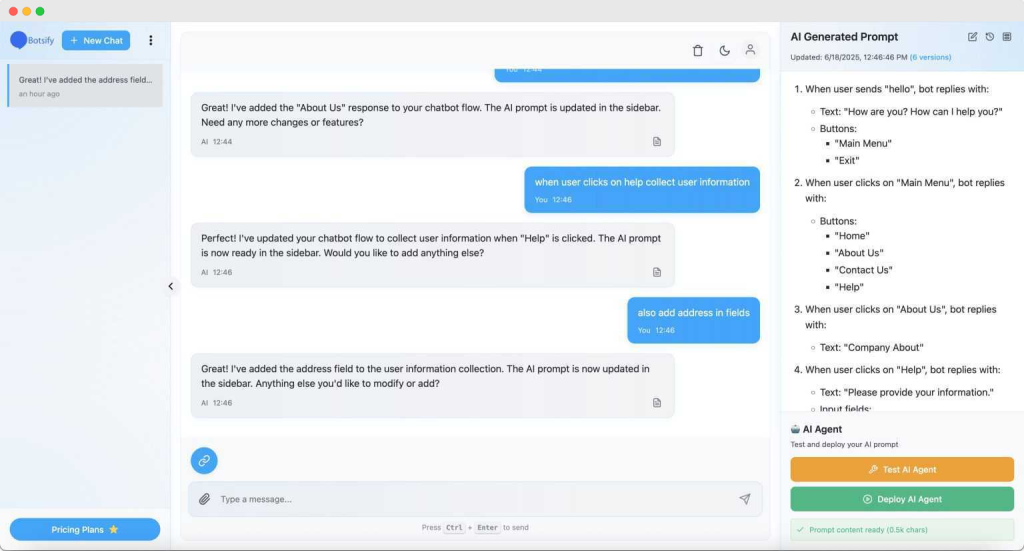
Some platforms are made for beginners. You can drag blocks, use templates, and publish without touching code. These are good if you’re not technical and want to move fast.
Other tools are more advanced. They need some understanding of workflows, data, or programming. They’re helpful for developers or technical teams that need more control.
Think about how much time you want to spend setting things up and whether you’ll be doing it alone or with a team.
3. Where do your users talk to you?
It’s also worth thinking about channels. If you get most of your messages on WhatsApp, make sure your platform supports it. The same goes for Instagram, Facebook Messenger, or live chat on your site.
Some tools support multiple channels in one place. Others are web-only or focused on internal tools.
4. What kind of features will you use?
Not every platform offers the same features. You might want:
- CRM integration
- Document search
- Language support
- Conversation history
- Live agent fallback
- Custom branding
Write down what matters most to your business. That way, you can compare tools more clearly and avoid buying something with features you’ll never use.
5. Who will maintain the system?
If you’re running a business by yourself, it helps to choose a platform that’s easy to maintain. You won’t want to rebuild your chatbot every week.
If you’re part of a team, make sure your tool supports collaboration. Look for features such as user roles, permissions, or shared workspaces.
Conclusion
AI agents are no longer a future concept. They’re already helping businesses handle support, reach more customers, and save time across departments.
This list includes tools for many kinds of teams — from solo founders building simple chat flows to developers designing advanced systems. You don’t need to know how to code to get started. You need to know what you want the agent to do and where you want it to work.
If you’re looking for something you can use right away, Botsify is a good place to begin. It works on the web, WhatsApp, Instagram, and more. It’s made for real businesses, not just demos.
Take a look at a few of the platforms on this list. Try the ones that match your needs, test them with your content, and see what works for your team.
Are You Ready To SkyRocket Your Business With Our AI Chatbots
Click The Button Below And Gather Quality Leads With Botsify

