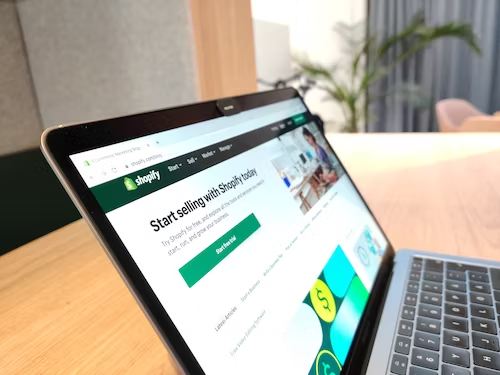
Effective e-commerce requires an integration of your marketing channels and sales systems. Using a robust eCommerce platform like Shopify is the first step to optimizing digital operations. To complete the puzzle, it’s essential that you’re able to seamlessly integrate Shopify with email service providers like Mailchimp.
By using a powerful combination of these two, you can streamline tasks, increase productivity and find new customers. The integration process is simple and enables you to manage email campaigns like never before. This article will look at the benefits, how to set up the integration, and best practices for using shopify and Mailchimp together.
What Is Mailchimp Integration?
Mailchimp Integration allows you to sync your email lists, data, and campaigns with other platforms. You can streamline your marketing efforts, freeing you more time focusing on creating content and building relationships with your audience.
You can seamlessly integrate your email lists into other platforms like WordPress, Salesforce, and Shopify. With shopify Mailchimp integration, you can manage your customer’s email addresses, purchase history, and other valuable customer insights. It simplifies your email marketing process by allowing you to manage everything from one central location.
Benefits of Integrating Shopify and Mailchimp
Reduced Cart Abandonment
Cart abandonment is a common frustration for online retailers, with many businesses opting for different tactics to reduce cart abandonment rates. You can create abandoned cart recovery emails to remind customers of the products left in their virtual shopping cart, which can encourage shoppers to return to the store and complete their purchases.
Mailchimp abandoned cart recovery campaigns also contain personalized recommendations to convert the cart into an order. These emails can include a discount code or other incentives to encourage customers to complete their purchases. You can benefit from recovering lost sales and also create additional sales opportunities by upselling other items.
Increased Traffic to Your Site
By running targeted campaigns in Mailchimp, you can drive customers back to your site, possibly increasing their purchase intent and ultimately boosting your sales. Additionally, you can create automated emails that are triggered by customer actions on your website. It helps encourage customers to return to the store even after they’ve left it. You will be able to track all interactions with the campaigns through Mailchimp’s analytics dashboard.
Generate More Leads With E-commerce Chatbots
Gather quality leads on autopilot and 10x your ROI with automated chats
Improved Order Confirmation Emails
After a purchase has been made, customers expect prompt confirmation of the purchase, and that can be found in an order confirmation email. You can configure Order confirmation emails to put tracking information for shipping and delivery alongside other necessary details, such as order numbers and itemized receipts. This can improve customer loyalty and reassure customers that the purchase was genuine. It will also show your customers you value their purchase and make them feel appreciated.
Optimized Customer Segmentation
You can generate segmentations based on customer behaviors and data, such as location, purchase history, or customer recency. While this segmentation is possible on both shopify and Mailchimp, their integration allows merchants to collect more detailed data and build more refined segmentation for their email campaigns.
Creating personalized marketing messages that cater to customers’ specific tastes, preferences, and habits can be achieved by targeting them based on their browsing data or previous purchases. It helps keep customers engaged with the brand and improves customer satisfaction.
Automate Your Emails
You can set up automated welcome emails, abandoned cart emails, and order follow-up emails. These emails can be triggered based on various actions, such as a new customer sign-up, an abandoned cart, or an order confirmation. Automation will save you time and effort while ensuring your customers receive timely and relevant emails.
You can also use Mailchimp’s segmentation and personalization features to make your emails more targeted and effective. You can also set up triggered campaigns for special occasions like holidays or birthdays and send customized offers to customers based on their purchase history.
How to Connect Your Shopify Store to Mailchimp
Integrating your shopify store with Mailchimp is relatively easy and can be done quickly.
- Log in to your shopify store admin and select Apps from the left-hand menu.
- Search for Mailchimp in the app store and install it.
- You will be directed to a page where you can connect your Mailchimp account using your API key or by logging into your account via the app.
- Select which list you want to sync with shopify.
- Choose what data fields should be synced between both systems.
- Click Sync now to complete the integration process.
Best Email Marketing Practices to Bring Good Results
Segment Your Email List
Segmentation involves dividing your email list into smaller groups based on their interests, behavior, or purchasing history. By segmenting your email list, you can send targeted and relevant messages to each group. It will increase the chances of the subscribers opening your emails and engaging with your content. For instance, you can segment your email list based on their location, demographics, or job titles.
Personalize Your Emails
Personalizing your emails means creating emails that speak directly to their needs and preferences. Personalized emails have higher open rates and click-through rates compared to generic emails. Effective personalization involves using subscriber’s past interactions with your business like their purchase history or website behavior to tailor the email content.
Optimize Your Emails for Mobile
Since most subscribers access their emails through their mobiles, it’s essential that your email displays appropriately on their screens. Otherwise, they may not interact with your content. It should also include features such as responsive images and text links for easy navigation.
Craft Compelling Subject Lines
A compelling subject line can convince recipients to open your email and read the content. Avoid using spammy subject lines and use action-oriented and benefit-driven subject lines that resonate with your audience. Use A/B testing to experiment with different subject lines and see which ones have the best open rate.
Maintain Consistency in Your Emails
Consistency can help build trust and credibility with your audience. However, avoid sending too many emails or bombarding your audience with irrelevant content. Be respectful of their time and preferences.
Focus on Quality Content
The email’s content is a crucial element in determining the success of your email campaign. Provide your subscribers with content that offers value, benefits and resonates with their interests. A well-written subject line, personalized greetings, and attractive visuals can make a significant impact on your email open and click-through rates.
Test and Analyze Your Email Campaigns
A/B testing can help determine which subject lines, email content, and CTAs perform the best. In addition, monitoring the email campaigns gives you insights into the performance of the email campaign. Monitor its metrics such as open rates, click-through rates, and conversions. to evaluate how well your email campaign is performing.
Common Pitfalls to Avoid When Integrating Shopify and Mailchimp
Abandoned Cart Emails
While abandoned cart emails can help boost sales, they can also lead to customer frustration if overused. Creating a robust abandoned cart email strategy is a must, as sending excessive or irrelevant abandoned cart emails might increase your shopify store’s spam rating, leading to decreased email deliverability rates in the future.
Integrating with Multiple Sales Channels Simultaneously
Integrating multiple sales channels, such as eBay or Amazon, with shopify and Mailchimp at the same time can lead to errors in your email campaigns. This can happen if you have different customer bases and fail to customize the emails accordingly. Integrating one channel at a time and segmenting your customers can address this issue and improve the effectiveness of your marketing campaigns.
Not Segmenting Your Email Lists
Segmenting your email list involves dividing it up into smaller groups based on demographics, behaviors, or other criteria. Unfortunately, many retailers neglect to segment their lists. To avoid this, take some time to analyze your customer data and identify groups that you can target with specific campaigns.
Neglecting to Test Your Emails
Before you send out any email campaign, it’s vital to make sure you test it thoroughly. That means previewing your emails on different devices, checking for typos and errors, and ensuring your links work properly.
A poorly designed or malfunctioning email campaign can cause your emails to bounce, go to spam folders, or not get opened, wasting your marketing efforts. To avoid this, follow email best practice guidelines, ensure that your list quality is high, and monitor your email metrics to optimize performance. Always take the time to test and check before you hit the send button.
Not Personalizing Your Customer’s Journey
Personalization is critical in today’s market, and neglecting it can hurt your conversion rates, customer retention, and overall profitability. You can use Mailchimp’s advanced rule-based segmentation and Shopify’s custom fields to create personalized emails based on your customers’ behavior and interests. To avoid not personalizing your customer’s journey, ensure that you use the right data points and use Mailchimp’s automation to create dynamic campaigns that meet your customers’ needs.
Not Updating Subscriber Lists
If subscriber data is not constantly updated, businesses may have outdated or incorrect customer information in their subscriber lists. It can cause issues such as customers receiving emails addressed to the wrong name or email address. Businesses should regularly update their subscriber lists and remove inactive or invalid email addresses.
Not Test Syncing Data
Before syncing any data between shopify and Mailchimp, businesses should test the integration to ensure that customer data is loaded correctly. Failure to test the integration can result in loss of customer data, incorrect list segmentation, and poor campaign performance.
Endnote
It’s essential to keep up with best practices with any email marketing campaign. A/B testing your emails regularly can help you identify what works and help you determine which strategies are providing the best return on investment (ROI). Additionally, optimizing for mobile devices is an absolute must as most users access their emails via mobile devices. Keep your subscriber list up-to-date and continually monitor the success of your campaigns by tracking email metrics. By following these tips, you can ensure that your integration successfully reaches your desired goals.
Generate More Leads With Website & Messenger Chatbots
Get registered to drive your customer queries on a scale

