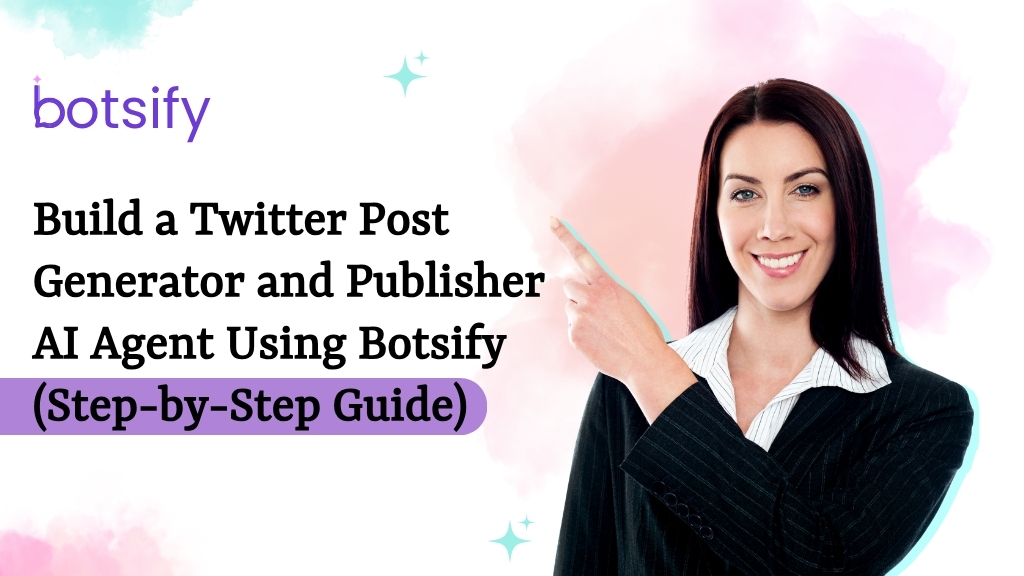If you’ve ever tried keeping up with Twitter, you know how relentless it can be.
One day you’re consistent, and the next, the feed’s gone quiet.
And that silence costs you.
According to HubSpot, businesses that post consistently on social media see up to 2x more engagement and 67% higher conversion rates than those that don’t. But staying consistent takes time, brainstorming, writing, editing, and scheduling every tweet manually.
That’s where automation meets creativity.
In this guide, you’ll learn how to build a Twitter Post Generator and Publisher AI Agent using Botsify, an AI-driven platform that combines content generation and automation.
By the end, you’ll have a smart assistant that:
- Writes engaging tweets from your topics
- Confirms content before posting
- Publishes automatically on Twitter
- Keeps your account active without switching between tools
Why You Need a Twitter Post Generator AI Agent
Let’s be honest, your audience isn’t waiting for perfection; they’re waiting for consistency.
But most teams struggle because their workflow is scattered.
They use one tool for writing (like Notion or Google Docs), another for approvals, and a third, like n8n or Zapier, for automation.
That means you’re still doing manual steps—writing, reviewing, and then moving data between tools.
Botsify simplifies this entire process:
- You can generate posts directly from prompts.
- Review and approve inside the same chat.
- And publish instantly through a built-in MCP (Model Context Protocol) connection with Twitter.
So instead of connecting half a dozen apps together, you get creation, approval, and publishing, all in one place.
Botsify vs n8n: What’s the Difference?
Tools like n8n are great for automation; you can trigger a post when new data appears in a spreadsheet or API.
But they can’t write or optimize the post itself. You still have to craft the text elsewhere and feed it manually.
Botsify bridges that gap.
| Task | n8n | Botsify |
| Generate tweet content | ❌ Manual | ✅ AI-generated instantly |
| Approve before publishing | ⚠️ Limited | ✅ Built-in conversation approval |
| Connect to Twitter | ✅ Yes | ✅ Yes (via MCP) |
| Manage multiple channels | ⚠️ Add-ons needed | ✅ Unified integrations |
| Edit or refine content live | ❌ Not possible | ✅ Natural language editing |
That’s the edge, Botsify doesn’t just automate. It creates, learns, and publishes in one workflow.
Getting Started with Your Twitter Post Generator And Publisher AI Agent
Now that you know what makes this workflow different, let’s build your own AI-powered Twitter publisher.
In just a few minutes, you’ll have an agent that can write and publish for you automatically.
Step 1: Create a New Agent
Head to your Botsify dashboard and click Create Agent.
Your new agent is now ready to configure.
Step 2: Write the Prompt
Every agent starts with a clear set of instructions.
Here’s the prompt we’ll use:
You are a Twitter post writer and publisher agent. When the user sends a message, ask them for the topic they want to post about. Then, create a Twitter post and confirm if they’d like to publish it.
If they approve, publish it on Twitter.
You can also include writing guidelines like tone, hashtags, or brand voice.
Once you’re happy with your prompt, click Send Prompt.
Botsify will process it and update your agent.
Step 3: Connect to Twitter Using MCP
Now, let’s set up the connection that allows your Twitter Post Generator and Publisher AI Agent to actually post on Twitter.
We’ll use Simithery, which handles MCP (Model Context Protocol) integrations for external apps.
- Open Simithery in a new tab.
- Log in to your account.
- In the dashboard, search for Twitter Post and open the MCP configuration page.
You’ll need to add your Twitter Developer API keys here — we’ll generate those next.
Step 4: Set Up Your Twitter Developer Account
To connect your agent securely, you’ll need to create a Twitter Developer account and get your API credentials.
Here’s how:
- Go to developer.twitter.com and log in with your Twitter credentials.
- Click Sign Up for Free and describe your use case. You can write something simple like:
“I’ll use the Twitter API to publish tweets to my business account using my own AI application. I will not collect or share user data.”
- Once your application is approved, create a new app.
- Set App Type to Web App and enable Read and Write permissions.
- Add a Callback URL and Website URL (you can use placeholders).
- Go to Keys and Tokens → click Regenerate to get your API Key and API Secret.
7. Then generate your Access Token and Access Token Secret.
Copy these four keys — we’ll need them in Simithery.
Step 5: Add Keys to Simithery and Connect MCP
Now return to your Simithery dashboard.
Paste your four keys (API Key, API Secret, Access Token, and Access Token Secret) into the configuration fields, then click Save Configuration.
Next:
- Click Get Your Keys Instead
- Then click Get URL and copy it.
Go back to Botsify:
- Click the MCP icon
- Select Add Server
- Paste the URL
- Give it a name like Twitter Server
- Click Connect
You should see a “Connected Successfully” message.
Step 6: Test Your Twitter post generator and publisher AI Agent
Now it’s time to see your agent in action.
Click Deploy Agent, and once the deployment is done, click Test Agent.
Try typing a topic, like:
“iPhone 17 launch.”
The AI will instantly generate a tweet idea, for example:
“🚀 The iPhone 17 just dropped — faster, sleeker, and smarter than ever. What’s your favorite feature? #AppleEvent #iPhone17”
The agent will then ask:
“Would you like to publish this post on Twitter?”
Type Yes, and your post goes live!
Open your Twitter profile, and you’ll see the same post published automatically.
Why This Is Useful
This setup is perfect for:
- Social media managers who want faster publishing.
- Startups that need regular posts but don’t have time for daily writing.
- Creators who want to keep their audience engaged automatically.
You can even reuse this same approach for other platforms, just switch the integration (for example, LinkedIn, Instagram, or Facebook).
Conclusion
And that’s it, you’ve just created and tested your own Twitter Post Generator and Publisher AI Agent.
It writes, confirms, and posts tweets in seconds.
Once connected through MCP, it becomes your automated content partner, helping you stay consistent without the stress of daily posting.
AI Agentic Platform For Building Portable AI Agents
Say Hello To Agentic AI That Connects With Your CRM And Even Other Agents