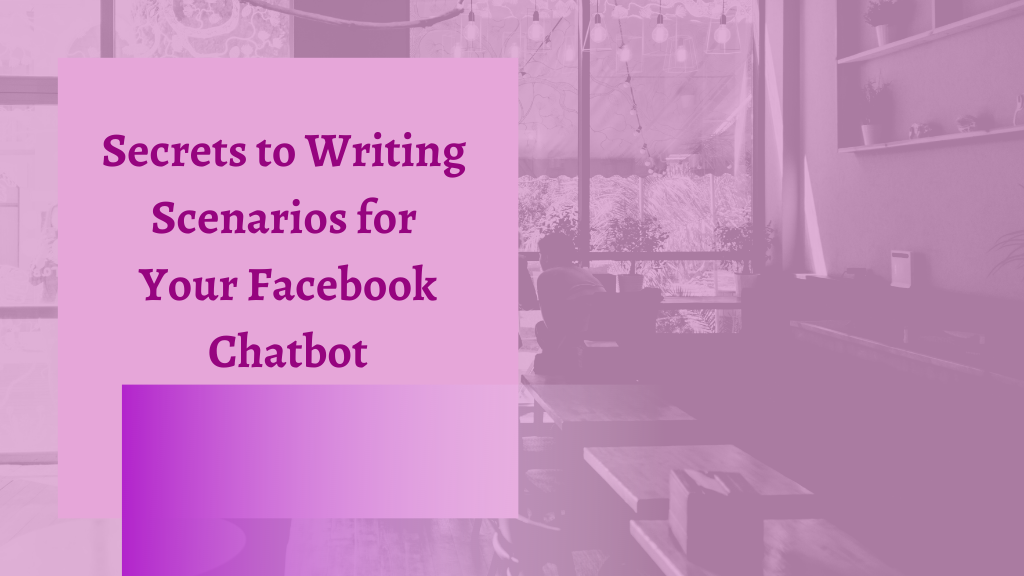First, the question:
Do you know when the first chatbot appeared?
Chatbots had got their start in 1966, far before messengers and live chats themselves!
With NLP and NLU on board today, more and more brands bet on chatbots to design conversational experiences for consumers and reach their marketing goals. Not far to seek: More than 300,000 Facebook chatbots are active today.
Still doubt if you need one?
Maruti Techlabs name seven reasons for you to design a chatbot for business:
Thousands of users will interact with your chatbot on Facebook, so designing it requires a set of best skills and practices. It would be best if you considered a chatbot’s personality, tone of voice, the value it provides to users, and how it personifies your brand.
With that in mind, a question appears:
How to write a scenario for the Facebook chatbot so it would help customers achieve goals and make a brand come to life?
It’s not that easy as you might think.
The skills of a creative writer, a UX-copywriter, and a UX-designer are what you need to develop a chatbot that would stand out from the crowd. With all methods you know to boost Facebook ads and organic reach, you’ll need to make a chatbot sound like an interlocutor in a real-life conversation. You will need to consider unexpected scenarios and ambiguities that might happen in a user journey.
Imagine that a user is a protagonist and a chatbot – the second character of your play, and write down all possible scenes with their conversation.
Here go fundamental components to writing a scenario for your Facebook chatbot.
1) Define the Goals of Your Audience
Your Facebook chatbot should help users get from start to finish. Write a dialogue with their purpose in mind. Every sentence needs to bring a customer closer to their goal.
What can this goal be?
- A user wants your chatbot to answer a question.
- He wants a chatbot to help with problem-solving.
- A user wants to buy from you, so he asks your chatbot to help with that.
Knowing your audience is key to writing personal and original texts for a Facebook chatbot. Two methods to define the audience’s goals are interviews and jobs-to-be-done.
Interviews
The #1 rule here:
Never ask what they want.
Back in 2014, Helix’s senior user researcher Chuck Liu made it clear: You need no more than five people for an interview, and you should never ask them what they want as it leads to wrong insights. He recommends three alternative questions:
- What are you trying to get done? (Gather context)
- How do you currently do this? (Analyze workflow)
- What could be better about how you do this? (Find opportunities)
It will help you get background information, step into the user’s shoes, and understand what you can improve to solve a problem.
Jobs to Be Done (JTBD)
In the 1990s, the theory emerged, saying that customers don’t need products but what those products do for them.
Known as the Jobs-to-be-Done Theory today, it makes marketers concentrate on situations, motivations, and outcomes of their product/service for consumers to improve it accordingly and fulfill their needs.
In his book, When Coffee and Kale Compete, Alan Klement explains replacing the user story with the job story for marketers to get context and focus on consumers’ motivation to use a particular product.
Example:
When I write a post for Botsify, I want to share actionable advice on using Facebook for business to build authority as a professional web writer and a specialist in the niche.
Once you’ve defined your audience’s goals and expectations from a conversation with your Facebook chatbot, it’s time to identify who they are. It will help decide what communication style to assign to your chatbots so they would speak to your customers naturally.
- Know their geography. Facebook Messenger is the second most popular app around the globe.
- Know demographics. It’s more women than men who use Facebook Messenger in the USA.
- Know Facebook Messenger capabilities to decide where you can go without long dialogues but use buttons instead. With that in mind, your scenarios for a chatbot can change.
Based on demographics, literacy levels, and context of the conversation, you will need to revise the chatbot scenario to speak the same language as your audience. Your well-written dialogue should meet customer experience.
2) Think of a Facebook Chatbot’s Personality
Your Facebook chatbot needs to build trust and help customers. It’s a representative of your brand, so please ensure it has a personality and own voice.
Make it live. Write conversations that would make a chatbot sound like a real person rather than a robot. It’s the trick novelists and screenwriters practice regularly: “If something sounds like it’s written – rewrite it.”
Consider it a social media campaign you need to complete like a boss. Create a list of what your chatbot will do for users to understand what to expect from it when they start a conversation. Also, remember to align a chatbot’s personality with your brand’s voice.
Decide whether you want a chatbot to be entertaining. If you plan it as utilitarian, writing a couple of witty answers will be enough to satisfy users who like asking catchy questions. The entertainment-driven chatbot requires a strong personality and complex scenarios with dozens of algorithms to prescribe.
It’s a matter of balance: too little personality will turn your chatbot into another faceless robot, while too many traits and “clever” jokes can make it sound like you try hard to pretend to be someone you aren’t.
Write a personality guide for your chatbot. (It’s okay to use your brand book and website style guide to shape it.) Imagine it as a fictional character who has a name, a logo or an avatar, and a back-story. The more details, the more engaging your Facebook chatbot will be.
You are welcome to use emojis in conversations but try to avoid setting a gender, so users could focus on a chatbot’s activity rather than drawing attention to its personality.
Make your chatbot patient, friendly, and helpful. Users should enjoy interacting with it. Avoid sarcasm and context humor in scenarios, as they are too subjective, and your bot may offend a person this way.
3) Remember About the Tone of Voice
Your Facebook chatbot needs a versatile vocabulary so that it wouldn’t sound too robotic and unnatural. Its character should develop all the time, based on your brand’s voice and tone. Analyze how users interact with the chatbot and revise dialogues accordingly to get higher conversions.
Every word your chatbot says is a chance to engage, inform, and help customers. Its emotions, invitations to talk, reactions – they all matter for positive conversations.
Trick: include a ‘”typing” indicator to make it seem like a user talks to a real person, not a bot.
Key points to consider when developing a tone of voice for your chatbot:
- Remember about your brand’s voice.
- Keep answers short.
- Use simple language, stick to words everybody knows.
- Write conversations supposing one-on-one talks.
- Craft step-by-step advice.
- Be careful with humor.
- Make a chatbot sympathetic and responsive.
Sounds challenging? Cooperate with an outsourced writer so that they would help to find the right words for your Facebook chatbot’s scenario.
4) Craft a Welcome Message for Facebook Chatbot
When starting to write a scenario for your Facebook chatbot, focus on its welcome message as it will allow users to understand how to interact with the bot and what it can do to help them.
Don’t forget to add a line ensuring people the bot understands them. Also, please provide them with an ability to restart a conversation.
5) Consider All Possible Algorithms of Chatbot Conversation
What if a user decides to change a topic? What will your chatbot do then?
Writing a scenario, work through all possible situations:
- dealing with interruptions;
- providing suggestions;
- dealing with ambiguities.
Create a flow chart of the chatbot dialogue to overview all the directions a conversation can go. Mind the context. Start with an optimal scenario where a user is happy with your chatbot’s work. Ideally, it would take under three steps.
Then, craft all possible side paths where misunderstandings or some stupid questions might take place. Write phrases your chatbot will use in those cases.
Think of the obstacles users might face on their way, questions they might ask, related needs, or information they might need to complete an action. Craft a chatbot’s answers for each case. Regardless of the option a user chooses, it would help if you had a meaningful dialogue for it.
Write each fragment separately and then add it to your Facebook messenger chatbot’s conversation flows.
Over to You
You know your Facebook chatbot personality, create conversation flows to follow your brand’s voice and engage customers, and consider all possible algorithms and write a scenario for each of them.
And yet, one tiny detail is still here to consider:
Remember about A/B testing.
To write compelling dialogues and improve your chatbot, test its words and emoticons. Test the use of multimedia content, such as images, videos, and gifs. Check how long your chatbot pretends to be typing. Test when to trigger a dialogue and how to do that. And think of adding selection buttons.
Try Botsify chatbot platform to get much resources and create a user-friendly Facebook chatbot according to your customer needs.
Capture More Audience With Facebook Messenger Chatbots
By automate your chat you can capture more leads and conversions
Analyze your chatbot interactions, make it learn new words and options, follow the trends, and optimize it for positive customer experience with your brand.