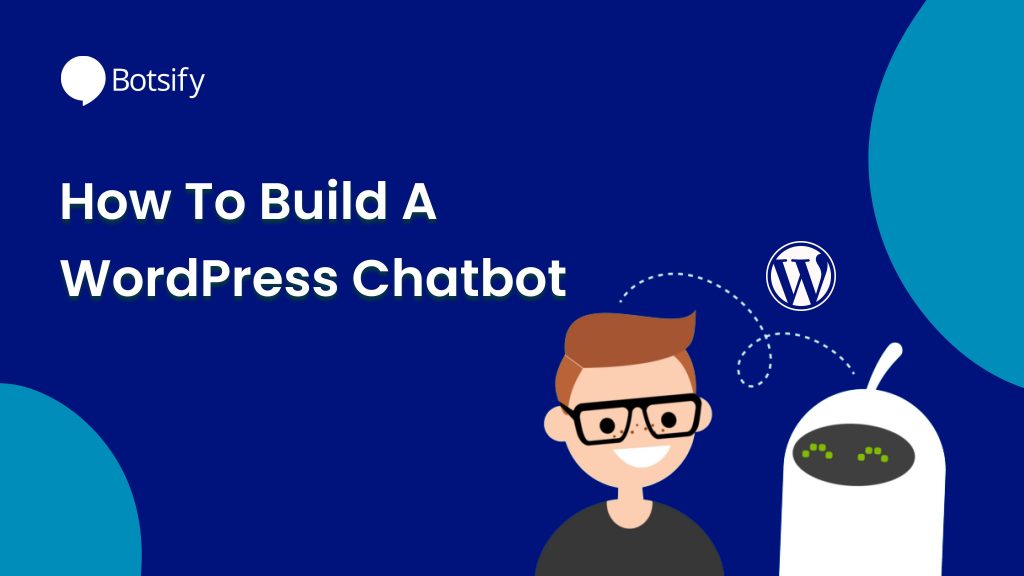Plugins allow you to extend or enhance the functionality of your website. If you wish to sell things or accept donations on your site, for example, you will need a WordPress plugin to do so. Moreover, the best way to succeed and to grab up the attention of your audience is to build a WordPress chatbot.
What Is A WordPress Plugin?
A plugin is a piece of software that may be used to add a set of functionalities to a WordPress website. They can enhance the functioning of your WordPress blogs or add new features. WordPress plugins are built in the PHP programming language and work in tandem with the WordPress platform.
How Can You Build A WordPress Chatbot?
Building a chatbot with a WordPress plugin is not hard, there are a few steps only that are required to set up your WordPress chatbot.
Step 01: Sign Up
The first and foremost important step is to sign up by entering the basic details. Once the signup process is completed then sign in with the information you entered.
After a successful sign-in, you will be landed on the dashboard where you can start creating your very first bot.
Step 02: Create Your Very First Story
The story can be created by tapping on “create a story”, selecting from the chatbot AI. Here you can add user and bot responses, add media blocks, and then save the story.
However, the media block includes; text, image, image slider, audio, video, and underneath every section there are numerous plugins to create your story appealing to the user.
Step 03: Test Your Bot
The next is to test your bot and see how your bot looks. Find the icon “test your bot” at the very right top, and start testing your bot.
Step 04: Install Plugin
Install the plugin from the plugins.
Step 05: Add Your API Key
Go to settings and then click on the general setting, you will have your API key for each bot.
Top Industries Using WordPress Chatbot:
There are several industry use cases from which to choose if you want to encourage your clients to add one to their WordPress chatbot What are the greatest WordPress chatbots that aren’t found anywhere else?
Ecommerce:
While Avaya’s survey shows that UK clients are trailing behind their counterparts in other countries in terms of technology adoption, a sizable portion of them is willing to engage with chatbots. When asked if they would prefer AI chatbots to answer their inquiries when shopping online, more than half of those polled replied yes. “This is why a lot of eCommerce platforms get good WooCommerce hosting services for security and, later on, integrate chatbots on their website”. 32% thought it was fine to start with a chatbot that would subsequently direct them to the appropriate customer service agent. In this scenario, the WordPress Chatbot from the AI category is the most appropriate for the eCommerce industry.
Real Estate:
When you first inspect a piece of property, home, or structure, whether you are the seller or the buyer, you need an immediate answer. Before making a buying decision, you thoroughly study everyone and everything. Calls or text-based exchanges account for more than half of our research. However, you will not be able to take the time to swiftly rank all of the questions. But don’t panic if your client is interacting with the chatbot!
SaaS:
Nothing that is very complicated. It simply asks visitors if they are currently working on a comparable solution. Even if they do not, they want to schedule a meeting to learn more. It’s a great approach to educate leads and move them along the sales funnel faster than if they had to qualify themselves. The ideal circumstance, on the other hand, is to employ the chatbot to answer common inquiries visitors have about a firm and its products. Use a live chat service for clients that require immediate, hands-on assistance while using your product.
Here is an example of SaaS-based chatbot:
Marketing:
It should come as no surprise that marketers and advertisers will find a variety of applications for chatbots. Because it saves many operational hours, the WordPress chatbot for marketing businesses is a must-have. Apart from that, it engages a large number of people in the product.
Finance:
The banking and finance industries have progressed significantly in recent years, and they are among the finest WordPress chatbots. Furthermore, since the chatbots have been installed on these platforms, many operational hours have been saved. Because the finance business is all about statistics, AI chatbots can easily pull data, make modifications, and give client remedies on the go. As a result, the chatbot serves as a virtual assistant, allowing customers to handle their business without having to phone or visit the bank.
Why Have A WordPress Chatbot For Your Site?
Some of the potential purposes for a live chat on your website have previously been discussed, but let’s take a closer look. WordPress chatbots may be programmed to conduct a variety of automated functions, as outlined, which can not only save you time but also improve your users’ experience.
Providing customer service: the most typical reason for using it is to assist customers with their questions. For the most common questions, this allows you to give data in a fun, engaging style that seems natural and personal to your users.
To generate fresh leads, gather information from users: chatbots can be used to collect email addresses and allow people to sign up for more information. You could easily combine this with different functions.
Make routine tasks, such as placing an order, automatic: Domino’s uses a chatbot to automate their ordering procedure, as I previously stated. This streamlines the process for both you and the client since an order can be submitted and checked in a matter of seconds.
Recommend products and programs: chatbots can be set up to deliver feedback in response to user inquiries, which can help increase conversions.
Benefits For Choosing WordPress With Us!
Botsify is a chatbot maker that is incredibly easy to use. There is no coding required, but you can use it in conjunction with other tools like Google Docs, Slack, or email to speed up the transfer of data to your desired intake form. The following are the top benefits:
The builder itself is simple to use, with numerous sections that answer questions like “Can you suggest to me the best options?” Where is it going to show up? (For example, Facebook, Slack, and the Website), as well as others.
- Creating chatbots with conversational flows
- Create responses based on keyword matches, trends, or phrases
- Either manually or with a plugin, integrate the bot with WordPress!
- You can customize which questions your chatbot will ask visitors, as well as the colors and icons that will be used to skin the chat module.
While chatbots can be quite beneficial, it’s always a good idea to have a human backup who can address any “off-piste” questions. Botsify shines in this area because of a feature called “Human Handover”. Also, if your WordPress chatbot is unable to provide visitors with the information they require, it can request human assistance. The service will then notify you or your team, allowing someone to rush in and rescue the day.
Botsify works by using conversational flow maps. Stories can be programmed so that the chatbot knows what to say and what words or actions will trigger them. Botsify does not require exact keyword matches to work; it also accepts patterns and phrases. When it comes to WordPress, Botsify offers both an official plugin and a JavaScript snippet that you can manually add to your site.